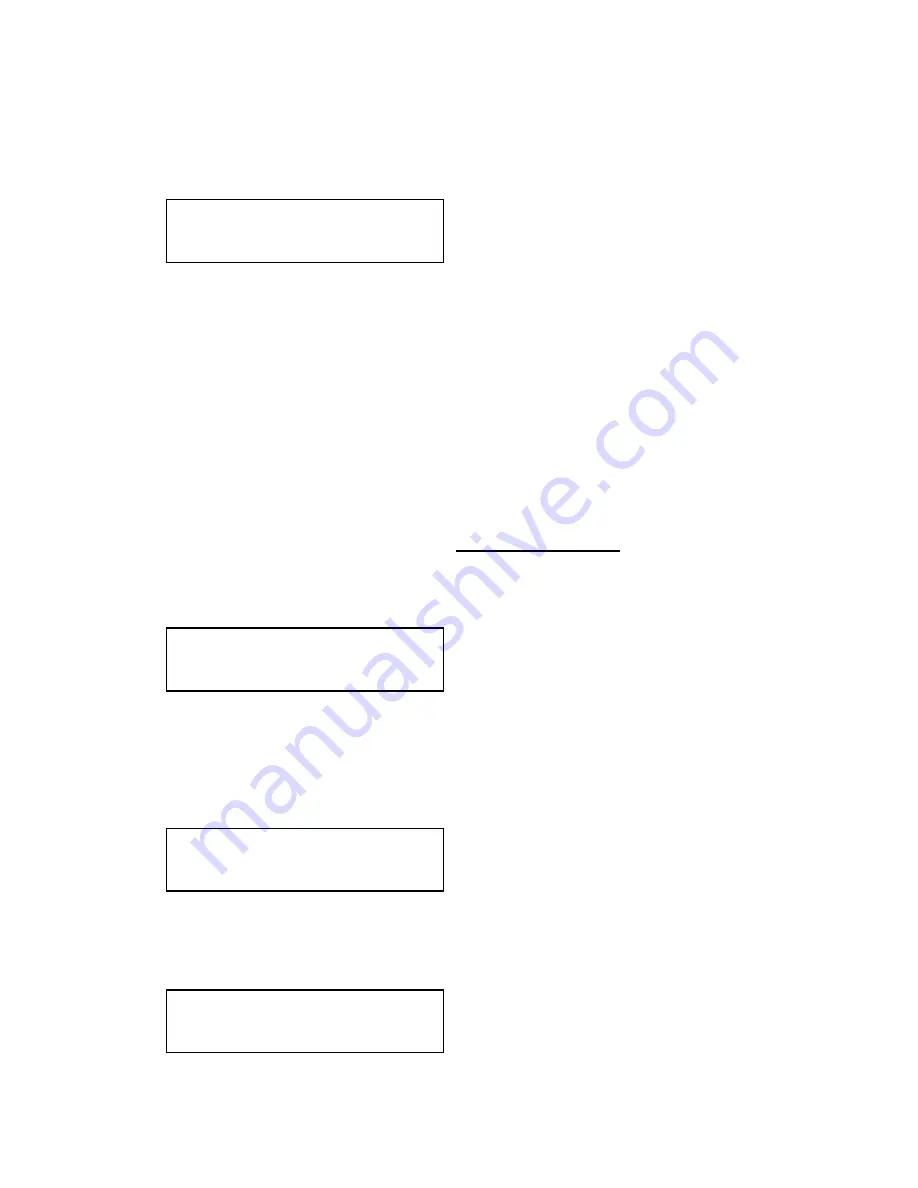
53
conversion) may not sample a 50% brightness as being exactly 50% i.e.
sometimes 49% and sometimes 51%. Increasing the softness value will
broaden the range of keyed colors so that the keying of images varies
depending on how close a color is to the keyed-out range.
The Y Key invert changes the keying characteristics with respect to what
colors of the foreground image you wish to ‘key out’.
Setting it to Off will cause the colour range that’s defined to be removed -
remove the desired colors. Setting it to On will cause the colour range that’s
defined to be kept - key out all other colors.
The descriptions above behave identically on the remaining U Key Invert & V
Key Invert component versions. However they are directed at the U/B-Y (blue)
colour component and V/R-Y (red) colour components respectively.
Adjustment and effects are the same as explained above for Y Key Invert
(brightness/grey-scale).
9.8
Edge Blend items within the Adjust keyers group
Please also see the section titled ‘EDGE BLENDING SETUP’ later in this
manual.
This menu item controls which of the 4 edges are blending into the
background. In general, only the left or right are blending, but the unit allows
you to control the edge blending for any number of edges.
If any edges are set (e.g. [L ] for left) then Keying is no longer available and
extra menu items will appear as follows:
This menu item allows you change whether the red and green edge blending
guides will appear. You can have them permanently Off, permanently On, or
set to Auto (where they will only appear when you are in the Adjust keyers
menu).
Adjust keyers
E.blnd guides [Off]
Adjust keyers
E.blnd size [ 50] x [ 50]
Adjust keyers
Edge blend [None]
Adjust keyers
Y Key invert [Off]
Содержание C2-7100
Страница 150: ......















































