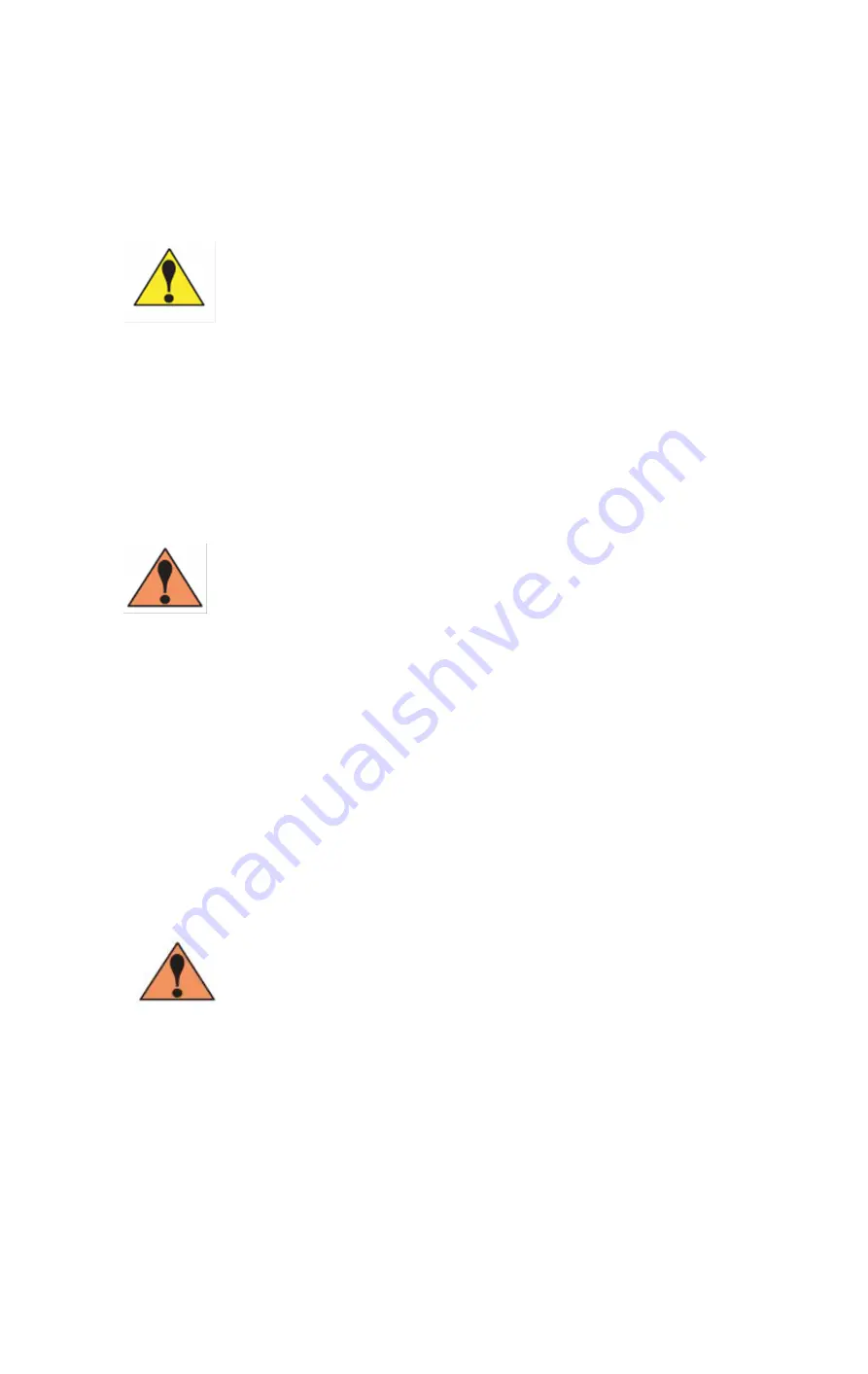
4
3. Mark each joint
4. After a period of time to see whether the robot's joints
move.
4
)
Use the teaching box safely
Enable is a MOT button on the teaching box. When pressed, the servo
motor is enabled; when it is disconnected, the servo motor is
disconnected and enabled.
In order to ensure the safe use of the teaching pendant, the following rules
need to be observed:
1. The enable button cannot fail at any time;
2. When programming or testing, the enable needs to be disconnected in
time;
3. Teachers should bring a teaching box when entering the working area of
the robot, so that others can not move the robot without the programmer's
knowledge.
Enablement: When the robot is temporarily stopped, or when programming or testing, the
enable must be turned off in time.
5) Work within the working scope of the robotIf the work must be
carried out within the working range of the robot, the following rules
need to be followed.
1. Only when the mode is selected as manual mode can the computer be
enabled and other automatic controls such as computer control be
disconnected;
2. When the robot is in manual mode, the speed must be limited below
250mm/s. When the robot needs to be adjusted to full manual speed, it can
only be operated by professionals who fully understand the risks;
3. Pay attention to the rotation joints of the robot to prevent the hair and
clothes from being caught in the joints; at the same time, pay attention to
other dangers that may be caused by the movement of the robot, or other
auxiliary equipment;
4.Test whether the motor holding brake is working properly to prevent
personal injury caused by abnormal robot;
5. Consider the contingency plan when the robot suddenly moves to its
prescribed position;
6. Make sure to set up shelters, just in case.
Danger: Do not stand under any robot arm under any circumstances to
prevent the robot from moving abnormally or other people are
enabled.
1.2.4 Emergency stop
Definition of emergency stop:
Emergency stop is independent of the electrical control of all robots, and can stop all
robots. Emergency stop means that all power supplies connected to the robot are
disconnected, but the power supply of the brake on the servo motor is not disconnected.
You must release the emergency stop button and turn on the robot again, so that the robot
can work again.
The emergency stop of the robot system needs to be distinguished:
1. A runaway emergency stop, which stops the robot by cutting off the power of all
Содержание TKB80306
Страница 1: ...Shanghai Turing Intelligent Manufacturing Robot Co LTD ...
Страница 6: ...IV IV 8 2 Common faults and treatment 82 ...
Страница 52: ...46 Figure 3 49 Sorting files ...
Страница 56: ...50 Figure 4 4 System V variables Figure 4 5 System S variables ...
Страница 79: ...73 Figure 6 8 Log print settings ...











































