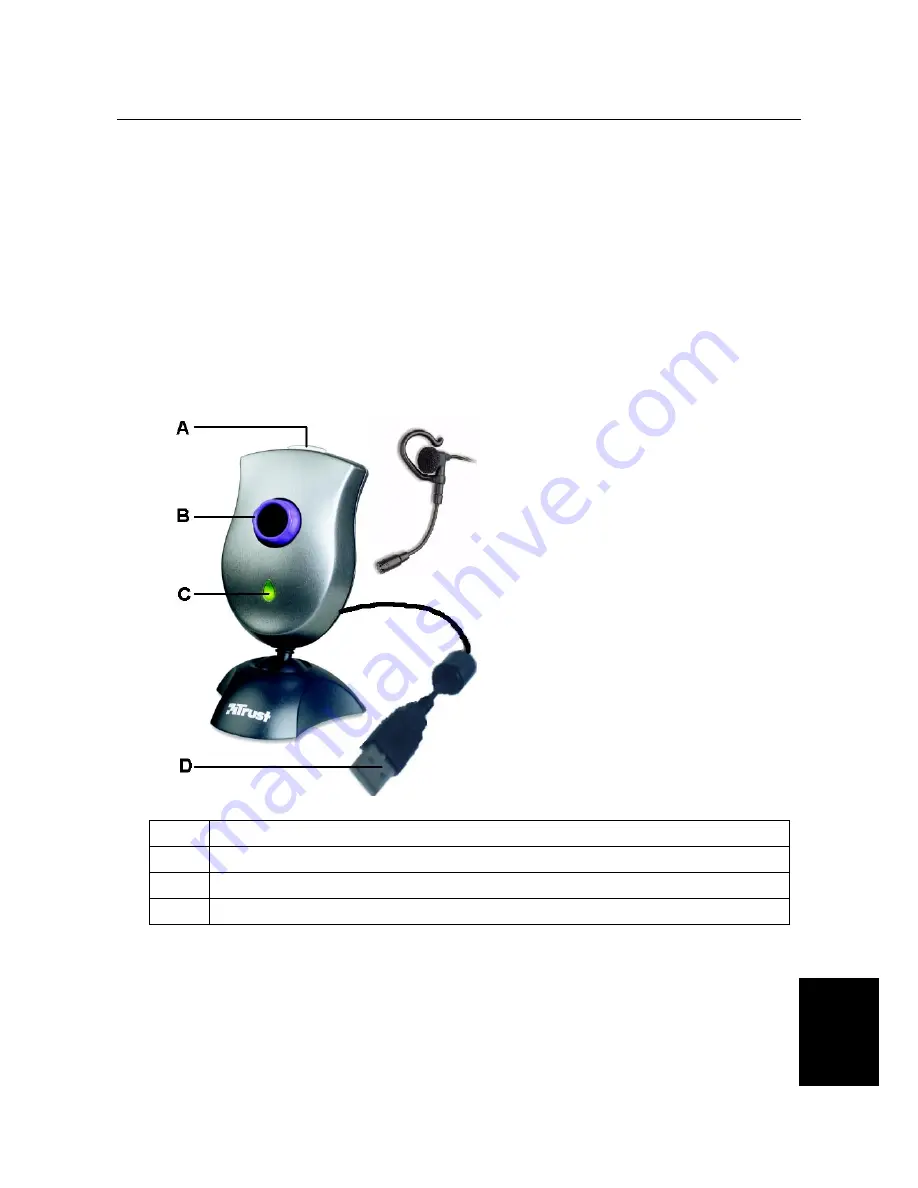
Trust SpaceC@m 300
3
NL
2. Safety
2.1 General
1. Do not use the device in a damp environment.
2. Do not try to repair the device yourself.
3. Under the following circumstances have the device repaired by qualified personnel:
a) The cable or plug is damaged or worn.
b) Liquid has entered the device.
c) The device has fallen and/or the casing has been damaged.
4. Position the device so that the cables cannot be damaged.
3. Functions of the ‘Trust SpaceC@m 300’
Figure 1: Functions of the ‘Trust SpaceC@m 300’
A
Snapshot button; Takes a picture when this button is pressed.
B
Lens; turn the lens to make the image sharp.
C
LED; goes on when the camera is in use.
D
USB connection
Table 1: Functions of the SpaceC@m 300
























