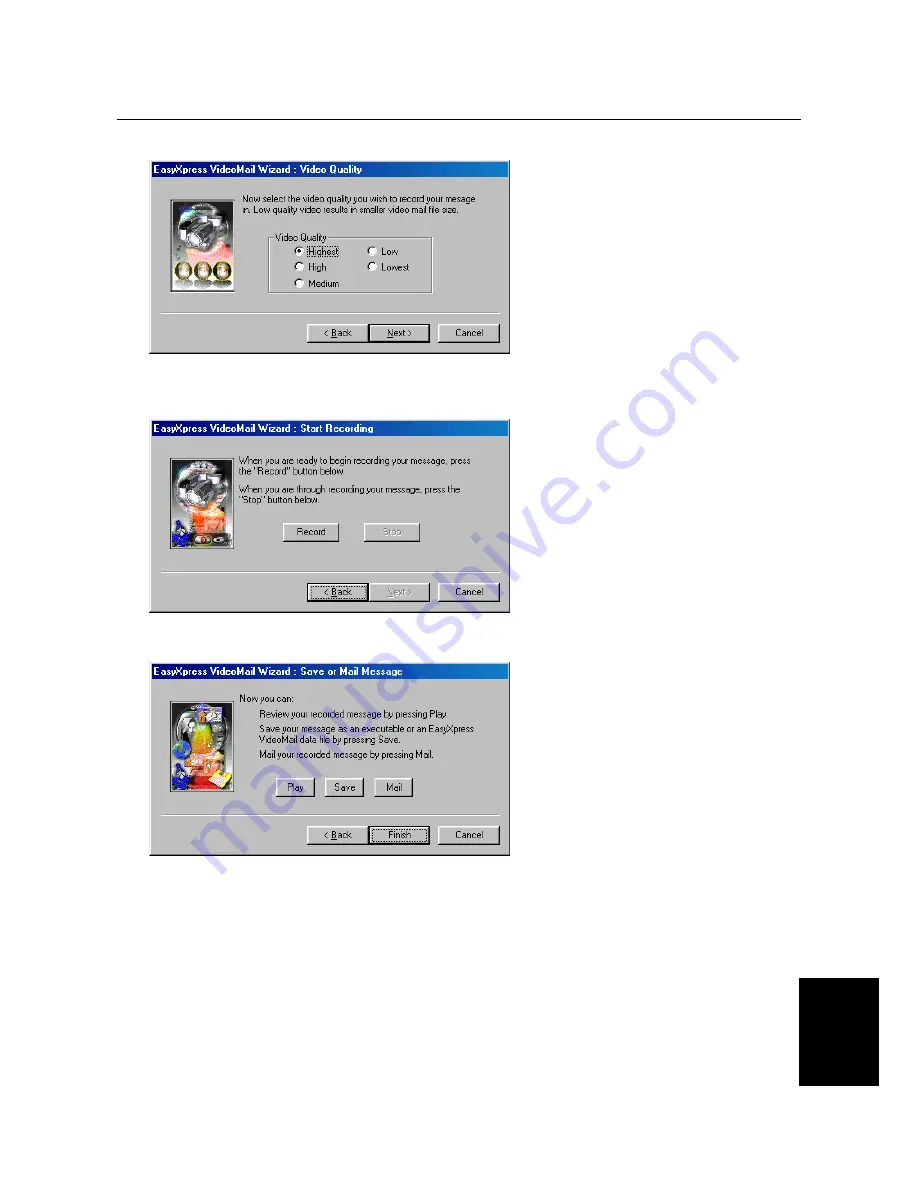
Trust SpaceC@m 300
23
NL
6. Select the image size you wish to use and click on 'Next'. Figure 33 will appear. Select the image quality,
better quality gives a large file size. Click on 'Next'.
Figure 33: making a video mail message
7. Select the image quality (better quality gives a large file size). Click on 'Next'. Figure 34 will appear. Click
on 'Record' to start recording. Click on 'Stop' when recording has finished.
Figure 34: Making a video mail message
8. Click on 'Record' to start recording. Click on 'Stop' when recording has finished. Figure 35 will appear.
Figure 40: Making a video mail message
9. Choose the following in this screen:
‘
Play
’ to play the recording.
‘
Save
’ to save the recording.
‘
’ to send the recording by e-mail as an .exe file.
11. Click on 'Finish' to close the Wizard.






















