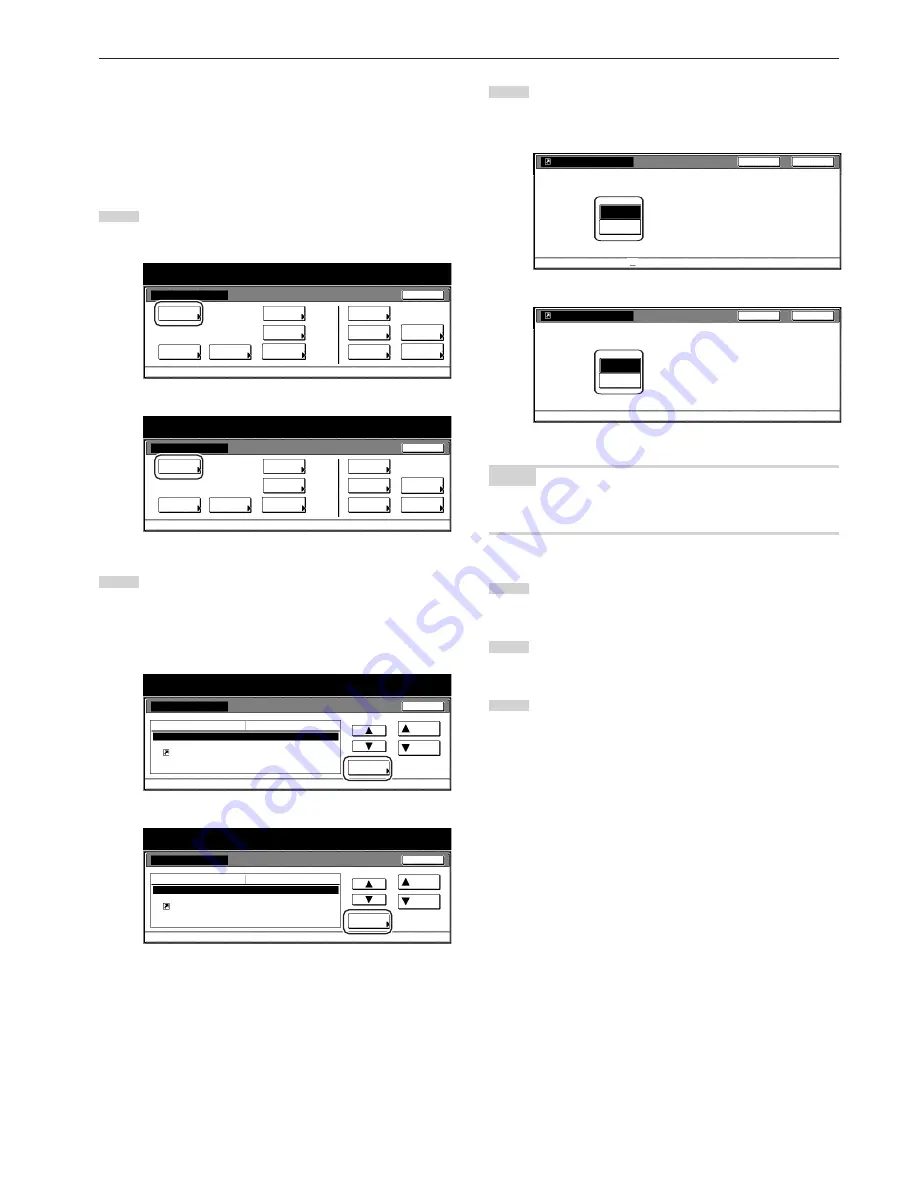
Section 7 COPIER MANAGEMENT FUNCTIONS
7-83
●
Registration keys ON/OFF
Perform the following procedure to set whether or not to allow a
“Register” key to be displayed in the screen for those function and
modes which can be registered under the registration keys. Functions
and/or modes can only be registered under registration keys through
the “Register” key.
1
Display the “Copy default” screen.
(See “(5) Accessing the copy default settings” on page 7-61.)
Inch specifications
Default setting
Copy
default
Machine
default
Language
Management
End
BOX
Management
Bypass
setting
Document
Management
Register
orig. size
Print
report
Counter
check
User
Adjustment
Default setting / Counter
Metric specifications
Default setting
Copy
default
Machine
default
Language
Management
End
Hard Disk
Management
Bypass
setting
Document
Management
Register
orig. size
Print
report
Counter
check
User
Adjustment
Default setting / Counter
2
Select “Display register key” [“Display "Register" key”] in the
settings list on the left side of the touch panel and then touch
the “Change #” key.
The “Display register key” [“Display "Register" key”] screen
will be displayed.
Inch specifications
Default setting / Counter
Copy default
Change #
Default setting
Preset limit
Modify Copy
Display register key
Customize(Main function)
Customize(Add function)
999 Set
On / Off
On
Default menu
Down
Setting mode
Up
Close
Metric specifications
Default setting / Counter
Copy default
Preset limit
Modify copy
Display"Register"key
Customize(Main function)
Customize(Add function)
999 Set
On / Off
On
Up
Down
Change #
Close
Default setting
Default menu
Setting mode
3
If you want the “Register” key to be displayed, touch the “On”
key. If you do NOT want it to be displayed, touch the “Off”
key.
Inch specifications
S e l e c t O n e t o u c h key O n / O f f.
A bl e t o u s e R e g i s t e r key o n e a c h s c r e e n .
Display register key
O n
Off
D e fa u l t s e t t i n g - C o py d e fa u l t
Close
Back
Metric specifications
S e l e c t t o s h ow R e g i s t e r key O n / O f f.
A bl e t o u s e R e g i s t e r key t o r e g i s t e r / d e l e t e a t e a c h p a g e.
Back
Close
Display"Register"key
On
Off
Default setting - Copy default
NOTE
If you want to quit the displayed setting without changing it, touch the
“Back” key. The touch panel will return to the screen in step 2.
4
Touch the “Close” key. The touch panel will return to the
screen in step 2.
5
Touch the “Close” key once again. The touch panel will return
to the “Default setting”screen.
6
Touch the “End” key. The touch panel will return to the
contents of the “Basic” tab.
Содержание DC 2130
Страница 1: ...INSTRUCTION HANDBOOK DC 2130 DC 2140 DC 2150...
Страница 9: ...vii Printer Kit Page 8 12 Printer scanner Kit Page 8 12 Fax Kit Page 8 12...
Страница 12: ...x...
Страница 20: ...1 8...
Страница 28: ...Section 2 NAMES OF PARTS 2 8...
Страница 44: ...Section 4 BASIC OPERATION 4 12...
Страница 114: ...Section 5 OTHER CONVENIENT FUNCTIONS 5 70...
Страница 242: ...Section 7 COPIER MANAGEMENT FUNCTIONS 7 106...
Страница 282: ...10 14...
Страница 285: ...W Warm up 4 1 Waste Toner Box 10 3 When paper misfeeds 9 4 X XY zoom mode 4 8 Z Zoom mode 4 6...
Страница 286: ...E1...






























