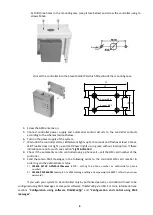9
Parameter
Description
Object name
Controller identification name that will be featured in every
controller SMS message
Dial control from
a)
All
– controlled by anyone calling the controller SIM
card number.
b)
From the phone numbers list and administrators
–
controlled by anyone calling the controller SIM card
number and having their phone number on
User
and
Administrator
lists. All other calls will be ignored.
Administrators
will be able to send control and
configuration SMS messages. Also, only they will
receive SMS confirmations of sent command and other
controller SMS messages.
c)
Administrators –
controlled by anyone calling the
controlled SIM card number and having their phone
number on the
Administrator
list. All other calls will be
ignored.
Administrators
will be able to send control and
configuration SMS messages. Also, only they will
receive SMS confirmations of sent command and other
controller SMS messages.
Type of inputs IN1, IN2
Choosing of input circuit type either NC or NO
Send Test message in
Setting period of the sending of controller test messages
Output mode
Output pulse duration
Output relay operation mode:
a)
Level
– relay contacts status is switched to other
command status, e.g. other phone call, once controller
receives a control command
b)
Impulse
– relay contacts status is switched to the
opposite to set impulse length, once controller receives
control command, e.g. a phone call
Admi and SMS password
Six-digit password for configuration and control using SMS
messages. Default - 123456.
Click
Change
to change the password to a desired one.
Tick
Allow to change
to allow everyone who connects controller
to a computer to reset to factory settings. When unticked, the
administrator
password must be entered in order to reset to
factory settings.
Allow to restore defaults
Changing the current controller configuration to the initial
default factory configuration.
Tick
Remember the password
for computer to remember the
new
Admi and SMS
password.
User
list
The list of users, which are allowed to control the equipment by phone call is made in the menu
User list
.
1.
Enter the user names and their phone numbers in the fields of the user list in program
TrikdisConfig
. Alternatively, create the list of user names and their phone numbers in MS Excel
and click
Upload
to upload the list to the program.
2.
Click
Save
(F5) to save the list in the controller memory.
Note:
Numbers must be entered in international format using prefix
+
.