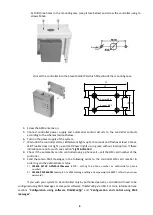5
Purpose of contacts
Contact
Description
+E
Power terminal
COM
Power supply – terminal and common terminal for IN1, IN2 inputs
IN1 ir IN2
Terminals for input circuits
2 unused terminals
NC
Output relay NC terminal
C
Output relay common C terminal
NO
Output relay NO terminal
Light indication
Indicator
Status
Description
NETWORK
(denotes
communication
between the
controller and
GSM network)
OFF
Controller
G14
initialisation in progress
Yellow flashing
Registration to GSM network in progress
Green light (5 sec.) + N
green flashes
N - relative GSM signal level.
3 flashes – minimum sufficient level (30%),
10 flashes – maximum (100%).
TROUBLE
(denotes
controller
operation)
OFF
No faults
Green light
Programming mode
Red light (5 sec.) + red
flashes:
1 flash
Insufficient power supply voltage, below 9 V
2 flashes
No SIM card
3 flashes
PIN code error
4 flashes
Registration to GSM network failed for 60 seconds
5 flashes
Operation mode setting error *
6 flashes
Threshold GSM signal level (~ 30%)**
7 flashes
Critical error in the parameters structure
8 flashes
Error in the user phone number list structure
POWER
(denotes
controller
power supply)
OFF
No power supply
Green light
Normal power supply
Yellow light
Low supply voltage, below 11,5V
Yellow flashing
Insufficient power supply voltage, below 9 V
Notes:
* - not a single administrator phone number is entered and the user list is prohibited.
** - use a portable GSM antenna with a cable and fit it to the exterior of the case if
controller is mounted into the metal case of automatics.
Controller installation
Follow this controller installation procedure in order to ensure that controller will be available
for use to everyone with whom SIM card phone number is shared.
1.
Purchase controller
GV14
. Factory settings should not be changed!
2.
Insert the SIM card of the desired network provider into the controller.
-
It is not recommended to use pre-paid contract SIM cards.
-
SIM card PIN code must be disabled.
-
SIM card must be already registered in the network.
3.
Embed the controller into the automatics mounting case.
a) Use adhesive mounting tape to mount the controller inside of the case.