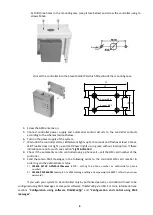7
Wiring diagrams
Inputs connection
When NC input type is set
(normally closed circuit)
When NO input type is set
(normally open circuit)
Event is recorded when
INx-COM circuit is broken
Event is recorded when
INx-COM circuit is connected
Configuration using software
TrikdisConfig
All controller
GV14
operation parameters are set using computer software
TrikdisConfig
.
Connecting to a computer
1.
Connect the controller to the computer USB slot using a USB cable (e.g., USB type A to Mini-B 5-
pin cable). 5 V power supply from the computer via USB is sufficient for controller
programming.
2.
Run
TrikdisConfig
.
3.
Software will determine the connected device type in several seconds and will open a new
window for programming. Device may be located manually, if it cannot be found automatically.