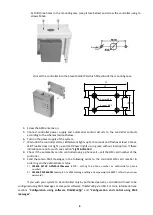8
4.
Click
Read [F7]
.
Function of the keys:
Read
Read current controller operation parameters
Write
Record new controller operation parameters
Open
Open an operation parameters file stored on a computer
Save
Save an operation parameters file on computer
Help
Open the controller manual
Disconnect
Disconnect the controlled from software
TrikdisConfig
In the program status bar will be dispayed
where:
Status
Done
is displayed after every successful reading or saving action
GV14
Product name
SN:
Controller serial number
BL:
Controller firmware boot loader version
FW:
Controller firmware version
HW:
Controller hardware version
Status:
Port number or name via which controller is connected to software
TrikdisConfig
admin
User access level
Configuration of controller operation
Set the main operation settings in the menu In the main meniu
System setings
set the main
operation settings:
Information about the connected device
Set the object
identification
Select operating
mode
Select the type of
inputs