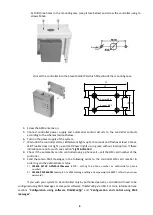12
6.
Wait until the prompt appears.
7.
Click
OK
. All operation settings will remain the same after the update.
Configuration and control using SMS messages
Controller GV14 parameters may be set and changed by sending SMS messages from a phone
number, which is on the
administrator
list. In case there are not any entered
administrator
phone
numbers, become an administrator by sending the following SMS message to the controlled SIM card
number:
123456 SETAP APNR1:+370xxxxxxx
.
Structure of the command SMS message:
PASSWORD
SPACE
COMMAND
SPACE
PARAMETERS
Example:
123456
SPACE
SETAP
SPACE
APNR1:+37068700000
Here:
123456
password
SETAP
command
APNR1:37068700000
parameters
Commands sent in SMS messages:
No.
Command
Contents
Description
1
RESET
Resetting controller GV14:
E.g.:
123456 RESET
2
INFO
Inquiring about the controller status:
E.g.:
123456 INFO
3
PSW
New password
Changing the controller GV14 password:
E.g.:
123456 PSW 654321
4
SETC
ALL
LIST
DISABLE
Permission to control by phone call:
All callers (default);
Only those on User and Administrator lists;
Only those on the Administrator list .
E.g.:
123456 SETC LIST
5
SETI
NC
NO
Setting input IN1, IN2 types:
Normally Closed (NC);
Normally Open (NO);
E.g.:
123456 SETI NO
6
SETO
00
05
Output OUT operation:
Switching level mode;
Specified length (seconds) impulse;
E.g.:
123456 SETO 05
7
SETT
00
30
Sending period of test messages:
Do not send;
Send during the specified hours;
E.g.:
123456 SETT 30