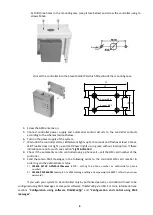11
Recording and saving the configuration
1.
Click
Record [F6]
to record your configuration into the controller memory.
2.
Controller configuration may be saved on the computer. Click
Save [F5]
and create a file for
controller configuration. Click
Open [F3]
to access it when needed.
3.
Click
Disconnect
to disconnect the programmed device.
Updating the controller firmware
Manufacturer may improve the operation of controller GV14 and release a new controller
firmware version. Every user has an opportunity to update operation of their controller.
1.
Connect the controller to a computer using USB cable.
2.
Run
TrikdisConfig
.
3.
Select
Firmware
in the menu.
4.
Click
Find
and select the desired firmware file.
5.
Click
Update
.
Language and text of the SMS messages