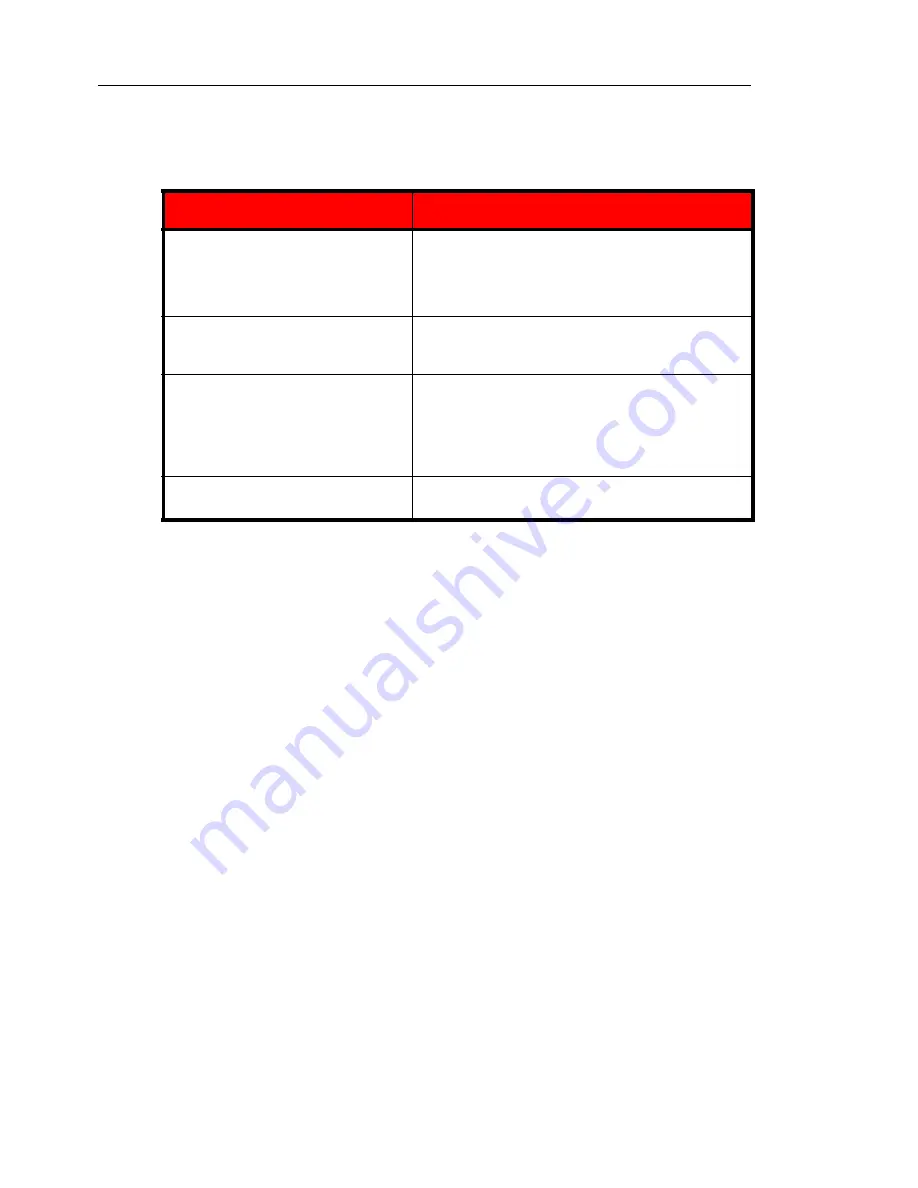
Trend Micro™ InterScan™ Gateway Security Appliance M-Series Administrator’s Guide
B
-
20
3.
On the working area, provide the following search parameters:
4.
Click
Begin Search
to start searching.
5.
Control Manager presents the search results in a table format. You may opt to
directly create the temp sub-folder where the search results will be grouped.
Refresh the Product Directory
To refresh the Product Directory:
•
In the Product Directory, click the
Refresh
icon on the upper right corner of the
left menu.
Understanding Directory Manager
After the registering to Control Manager, the InterScan Gateway Security Appliance
first appears in the Product Directory under the default folder.
Use the Directory Manager to customize the Product Directory organization to suit
your administration model needs. For example, you can group products by location
or product-type messaging security, web security, file storage protection, and so on.
The Directory allows you to create, modify, or delete folders, and move InterScan
Gateway Security Appliances between folders. You cannot, however, delete nor
rename the New entity folder.
P
ARAMETER
D
ESCRIPTION
Search for
Select the object of the search from the drop
down list
Search for managed products or Communicators
based on their name, folder name, or computer
name.
Keyword
This allows you to search for the object by name
Select
Case sensitive
to narrow down the search
results.
Managed product status /
Communicator status
Select the appropriate connection status, for the
Communicator or managed product
The options are: All, Active, Inactive, Abnormal,
Product Active, and Product Inactive. Choose All
to search for objects regardless of the connection
status.
Product
Select the appropriate product from the list.
Choose
All
to search for all products.
Содержание InterScan M Series
Страница 1: ...InterScan TM Gateway Security Appliance M Series...
Страница 2: ......
Страница 16: ...Trend Micro InterScan Gateway Security Appliance M Series Administrator s Guide xiv...
Страница 60: ...Trend Micro InterScan Gateway Security Appliance M Series Administrator s Guide 2 22...
Страница 82: ...Trend Micro InterScan Gateway Security Appliance M Series Administrator s Guide 3 22...
Страница 100: ...Trend Micro InterScan Gateway Security Appliance M Series Administrator s Guide 4 18...
Страница 135: ...SMTP Services 5 35 SMTP Content Filtering Target FIGURE 5 20 SMTP Content Filtering Target...
Страница 140: ...Trend Micro InterScan Gateway Security Appliance M Series Administrator s Guide 5 40...
Страница 180: ...Trend Micro InterScan Gateway Security Appliance M Series Administrator s Guide 6 40...
Страница 196: ...Trend Micro InterScan Gateway Security Appliance M Series Administrator s Guide 7 16...
Страница 250: ...Trend Micro InterScan Gateway Security Appliance M Series Administrator s Guide 10 12...
Страница 258: ...Trend Micro InterScan Gateway Security Appliance M Series Administrator s Guide 11 8...
Страница 267: ...Analyzing Your Protection Using Logs 12 9...
Страница 268: ...Trend Micro InterScan Gateway Security Appliance M Series Administrator s Guide 12 10...
Страница 366: ...Trend Micro InterScan Gateway Security Appliance M Series Administrator s Guide 15 46...
Страница 372: ...Trend Micro InterScan Gateway Security Appliance M Series Administrator s Guide A 6...
Страница 421: ...Introducing Trend Micro Control Manager B 49 5 Select the report format 6 Click Next to proceed to the Targets tab...
Страница 428: ...Trend Micro InterScan Gateway Security Appliance M Series Administrator s Guide B 56...
Страница 446: ...Trend Micro InterScan Gateway Security Appliance M Series Administrator s Guide D 6...
Страница 448: ...Trend Micro InterScan Gateway Security Appliance M Series Administrator s Guide E 2...
Страница 460: ...Trend Micro InterScan Gateway Security Appliance M Series Administrator s Guide G 4...
Страница 480: ...Trend Micro InterScan Gateway Security Appliance M Series Administrator s Guide I 20...






























