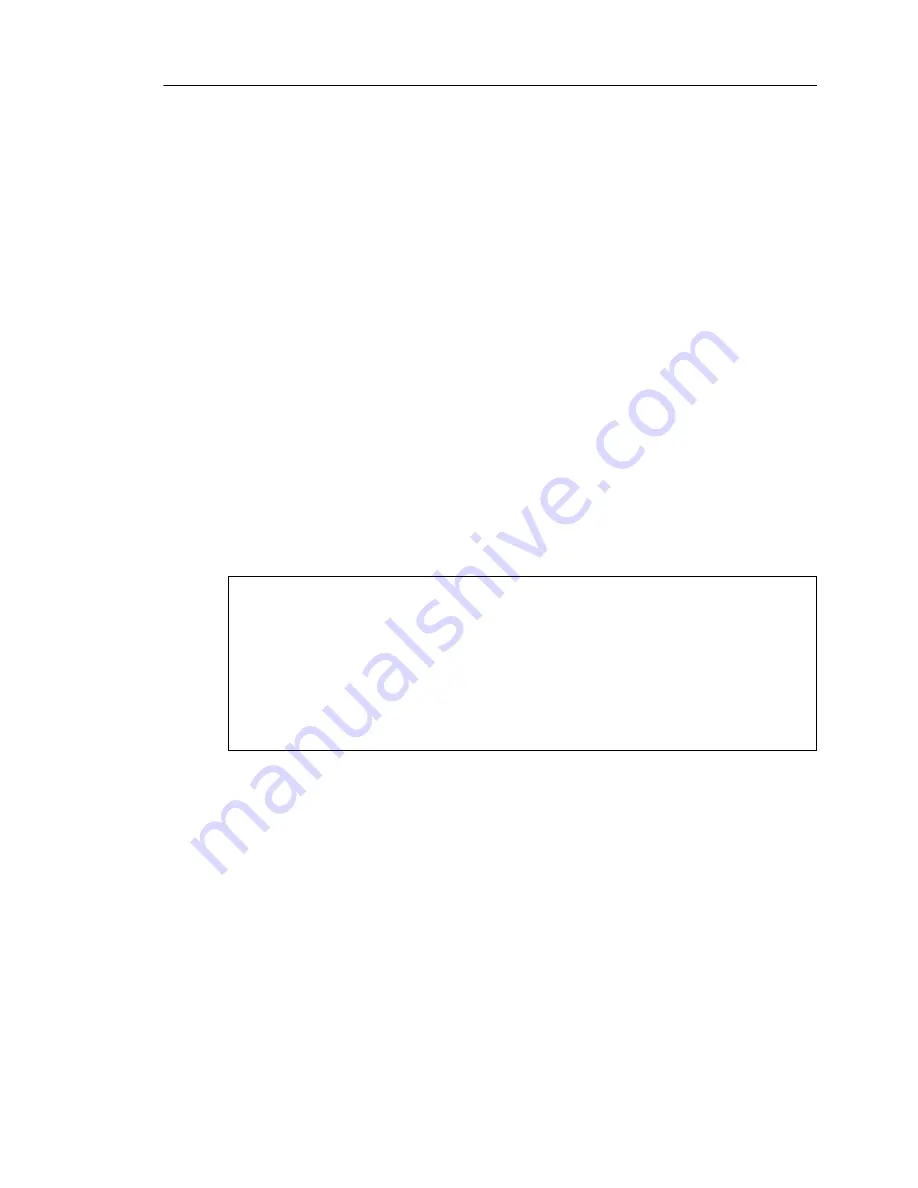
Updating the InterScan Gateway Security Appliance Firmware
15
-
31
To revert to the previously installed firmware version:
1.
Before beginning, make a note of the build number of the currently installed
firmware. You can locate this information by doing one of the following:
•
On the Web console, from the drop-down Help menu on the right side of the
top banner, select
About
(the bottom-most item). The About InterScan
Gateway Security Appliance pop-up window appears, displaying the release
number and build number.
•
Access the Preconfiguration console (as shown in
Interfacing with the
Preconfiguration Console for Device Image Updates
on page 15-9). The
release number and build number are displayed in the middle of the login
screen.
2.
Follow the procedures for connecting a local computer to the appliance and
getting into Rescue mode, as described in
Preparing InterScan Gateway Security
Appliance for the Device Image Update
starting on page 15-4 and
Putting the
Appliance into Rescue Mode
starting on page 15-13. The Rescue mode main
menu appears, displaying options 1 and 2 with the current and previously
installed versions of the program file, as shown in the figure below.
3.
Type
2
or select item 2 using the up and down keys, and then press
E
NTER
. The
appliance reboots and reverts to the previous firmware version.
4.
Verify that the appliance has reverted to the previous firmware version by again
checking the build number, as described in the first step of this procedure.
============================Main Menu============================
1) Boot Current System, Version [ 1.1.1073]
2) Boot Previous System, Version [ 1.1.1068]
3) Update Device Image & Keep Current Configuration
4) Verbose Mode With File Checks
5) Update Device Image & Restore Default Configuration
-----------------------------------------------------------------
<UP>,<DOWN>:Change item. <ENTER>:Select item.
F
IGURE
15-32.
Preconfiguration console - Rescue mode main menu
Содержание InterScan M Series
Страница 1: ...InterScan TM Gateway Security Appliance M Series...
Страница 2: ......
Страница 16: ...Trend Micro InterScan Gateway Security Appliance M Series Administrator s Guide xiv...
Страница 60: ...Trend Micro InterScan Gateway Security Appliance M Series Administrator s Guide 2 22...
Страница 82: ...Trend Micro InterScan Gateway Security Appliance M Series Administrator s Guide 3 22...
Страница 100: ...Trend Micro InterScan Gateway Security Appliance M Series Administrator s Guide 4 18...
Страница 135: ...SMTP Services 5 35 SMTP Content Filtering Target FIGURE 5 20 SMTP Content Filtering Target...
Страница 140: ...Trend Micro InterScan Gateway Security Appliance M Series Administrator s Guide 5 40...
Страница 180: ...Trend Micro InterScan Gateway Security Appliance M Series Administrator s Guide 6 40...
Страница 196: ...Trend Micro InterScan Gateway Security Appliance M Series Administrator s Guide 7 16...
Страница 250: ...Trend Micro InterScan Gateway Security Appliance M Series Administrator s Guide 10 12...
Страница 258: ...Trend Micro InterScan Gateway Security Appliance M Series Administrator s Guide 11 8...
Страница 267: ...Analyzing Your Protection Using Logs 12 9...
Страница 268: ...Trend Micro InterScan Gateway Security Appliance M Series Administrator s Guide 12 10...
Страница 366: ...Trend Micro InterScan Gateway Security Appliance M Series Administrator s Guide 15 46...
Страница 372: ...Trend Micro InterScan Gateway Security Appliance M Series Administrator s Guide A 6...
Страница 421: ...Introducing Trend Micro Control Manager B 49 5 Select the report format 6 Click Next to proceed to the Targets tab...
Страница 428: ...Trend Micro InterScan Gateway Security Appliance M Series Administrator s Guide B 56...
Страница 446: ...Trend Micro InterScan Gateway Security Appliance M Series Administrator s Guide D 6...
Страница 448: ...Trend Micro InterScan Gateway Security Appliance M Series Administrator s Guide E 2...
Страница 460: ...Trend Micro InterScan Gateway Security Appliance M Series Administrator s Guide G 4...
Страница 480: ...Trend Micro InterScan Gateway Security Appliance M Series Administrator s Guide I 20...






























