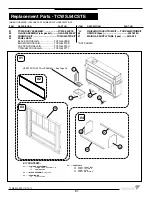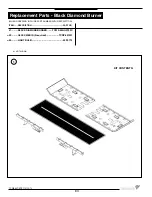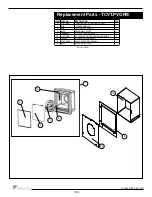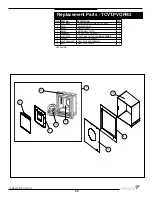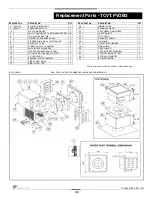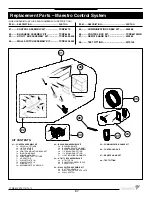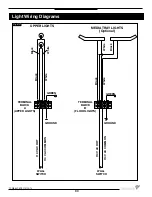This fi replace is supplied with a wall control
and hand held remote control.
Please note only genuine Town & Country
Fireplace wall controls and hand held
remote controls can be used on this
fi replace.
1.
Initial set up of the hand held remote is
required. A “learn” button is located on the
lower left hand side of the wall switch. This
should be depressed with a paperclip,
pencil or other thin object. (Fig. #106)
2.
Once this has been pressed, press the
center button on the hand held remote.
(Fig. #107) The fi replace will then turn on.
3.
Turn off the fi replace by pressing the
center button again. The handset is now
synchronized with the fi replace.
Initial Settings
(Time and temperature)
1.
Press and hold the A1 and A2 buttons
at the same time until the temperature
symbol fl ashes. (Fig. #108)
2.
Use the up and down arrows to set pre-
ferred temperature units. (°F or °C)
3. Press OK and the “hour” value will start
to fl ash.
4. Use the up and down arrows to set the
“hour” value.
5. Press OK and the “minute” value will
fl ash.
6. Use the up and down arrows to set the
“minute” value.
7.
Press OK and the “day” value will
fl ash.
8. Use the up and down arrows to set the
“day” value
9. Press OK to end initial set up.
ON / OFF BUTTON
Fig. #107
HOLD A1
HOLD A2
FLASHES
DAY
HOUR:
MIN.
Fig. #108
LEARN BUTTON
STANDING
PILOT BUTTON
Fig. #106
56
TCWS.54CSTE 110712-72
Maestro Control System
Remote Control Initial Setup
Содержание TCWS54ST SERIES D
Страница 70: ...70 TCWS 54CSTE 110712 72 ...