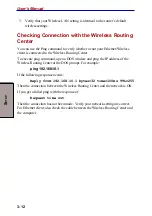4-14
User's Manual
W
EB
C
ONFIGURATION
The Wireless Routing Center implements a built-in DHCP (Dynamic Host
Configuration Protocol) server on its LAN interface, which dynamically
assigns IP addresses to DHCP clients on the LAN/Wireless LAN. The DHCP
server also provides a default gateway (the router’s LAN IP address) and DNS
addresses for DHCP clients to access the Internet. The DHCP function spares
you the hassle of manually assigning a fixed IP address to each computer on
the LAN/Wireless LAN. If your network already has a DHCP server do not
enable this function. DHCP server is enabled by default.
NOTE: Only one DHCP server can run on one LAN. If you decide to
enable DHCP on this router, remember to disable the DHCP function of
the other device.
If you disable DHCP, no further configuration is required for the Wireless
Routing Center. Click
Apply
to submit your changes. If you enable DHCP,
proceed to the next step.
NOTE: Set the DNS Server IP address of the computer connected to the
LAN port to the IP address of the LAN’s Wireless Routing Center.
3.
If DHCP server is enabled, enter the fields below:
DHCP Lease Time: Specify the time that a network device can lease a
private IP address before the DHCP server reassigns the IP address.
Содержание WRC-1000
Страница 1: ...TOSHIBA Wireless Routing Center WRC 1000 User s Manual R10UM020801 ...
Страница 14: ...xiv ...
Страница 20: ...1 4 User s Manual I NTRODUCTION ...
Страница 72: ...4 34 User s Manual W EB C ONFIGURATION ...
Страница 98: ...A PPENDIX B B 16 User s Manual ...