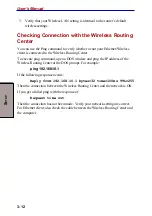3-8
User's Manual
S
ETUP
2. Right-click the
Local Area Connection
icon and then click
Proper-
ties
.
3.
In the
General
window, highlight
Internet Protocol (TCP/IP)
and then
click
Properties
.
4. Enable
Obtain an IP address automatically
and then click
OK
.
Figure 3-8 Obtain an IP address automatically
Checking/Renew IP Address under Windows XP
The following steps help you verify that your network adapter gets an IP address
within the DHCP IP pool range (192.168.10.100 ~ 192.168.10.150 by default) of
the Wireless Routing Center. If not, you may need to renew the IP information.
1.
Click
Run
from the
Start
menu to open the
Run
dialog box.
2. Type
cmd
in the dialog box and then click
OK
.
3.
At the prompt, type
ipconfig
to see the IP information from DHCP server.
4.
If you want to get a new IP address, type
ipconfig /release
to release the
previous IP address and then type
ipconfig /renew
to get a new one.
Содержание WRC-1000
Страница 1: ...TOSHIBA Wireless Routing Center WRC 1000 User s Manual R10UM020801 ...
Страница 14: ...xiv ...
Страница 20: ...1 4 User s Manual I NTRODUCTION ...
Страница 72: ...4 34 User s Manual W EB C ONFIGURATION ...
Страница 98: ...A PPENDIX B B 16 User s Manual ...