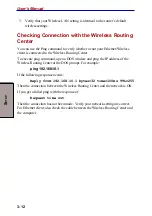4-4
User's Manual
W
EB
C
ONFIGURATION
4)
When the WRC Finder locates a Wireless Routing Center, the following
information will be displayed:
Access Point Name: Wireless LAN’s Access Point Name
MAC Address: Access Point’s MAC Address
IP Address: WRC-1000’s IP Address
SSID: SSID
Channel: The channel that is being used.
Figure 4-4 WRC information
5)
If no Wireless Routing Center is found, the Confirm dialog box is
displayed again.
3.
Open the Web Configuration page.
Double-click the Wireless Routing Center you want to set. The Web browser
will start and display the selected Wireless Routing Center’s Web Configura-
tion Page. A Password input window will also be displayed. If the Password
input window does not appear, see the section,
Chapter 5, Troubleshooting.
Содержание WRC-1000
Страница 1: ...TOSHIBA Wireless Routing Center WRC 1000 User s Manual R10UM020801 ...
Страница 14: ...xiv ...
Страница 20: ...1 4 User s Manual I NTRODUCTION ...
Страница 72: ...4 34 User s Manual W EB C ONFIGURATION ...
Страница 98: ...A PPENDIX B B 16 User s Manual ...