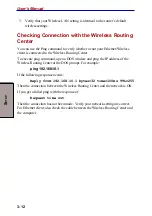3-10
User's Manual
S
ETUP
For Windows 98/ME
1. Click the
Start
menu, point to
Settings
and click
Control Panel
.
2. Double-click the
Network
icon.
3. In the
Configuration
window, highlight
TCP/IP protocol
for your NIC
and click
Properties
.
4. In the
IP Address
window, select
Obtain an IP address automati-
cally
. Then click
OK
.
Figure 3-10 Obtain an IP address automatically
5. If your network settings is changed, you will be prompted with the
System
Settings Change
dialog box. Click
Yes
to restart your computer.
Содержание WRC-1000
Страница 1: ...TOSHIBA Wireless Routing Center WRC 1000 User s Manual R10UM020801 ...
Страница 14: ...xiv ...
Страница 20: ...1 4 User s Manual I NTRODUCTION ...
Страница 72: ...4 34 User s Manual W EB C ONFIGURATION ...
Страница 98: ...A PPENDIX B B 16 User s Manual ...