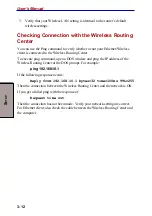4-10
User's Manual
W
EB
C
ONFIGURATION
3. If required, in the
MAC Address
field, enter your network adapter’s MAC
address in the format of xx:xx:xx:xx:xx:xx. Otherwise keep the default values.
This field allows you to copy a network adapter’s MAC address to the WAN
port of the Wireless Routing Center. Some ISPs use the MAC address of the
NIC, which was connected to the Cable/ADSL modem, for static mapping.
This would give you the same IP address each time the Cable/ADSL modem
requests an IP address for the Ethernet port. If this is the case, this feature
removes the need of asking your ISP to change the registered MAC address.
You can still use the same IP you were given for the router’s WAN port.
4.
In the
Host Name
field, you can supply a host name for the Wireless
Routing Center if this is required by your ISP. Some ISPs only respond to a
DHCP request with a valid Host Name. If a host name is not necessary for
your ISP, leave it blank.
Part 2. Configuring protocol settings
Proceed to the section corresponding to the connection type you selected above.
u
DHCP Client
If DHCP Client is your option, no other configuration is needed. Click
Apply
to
end your WAN settings. After the connection to ISP is established, the information
provided by your ISP will be displayed in the
DHCP client
group.
Figure 4-10 WAN Configuration-DHCP Client
Содержание WRC-1000
Страница 1: ...TOSHIBA Wireless Routing Center WRC 1000 User s Manual R10UM020801 ...
Страница 14: ...xiv ...
Страница 20: ...1 4 User s Manual I NTRODUCTION ...
Страница 72: ...4 34 User s Manual W EB C ONFIGURATION ...
Страница 98: ...A PPENDIX B B 16 User s Manual ...