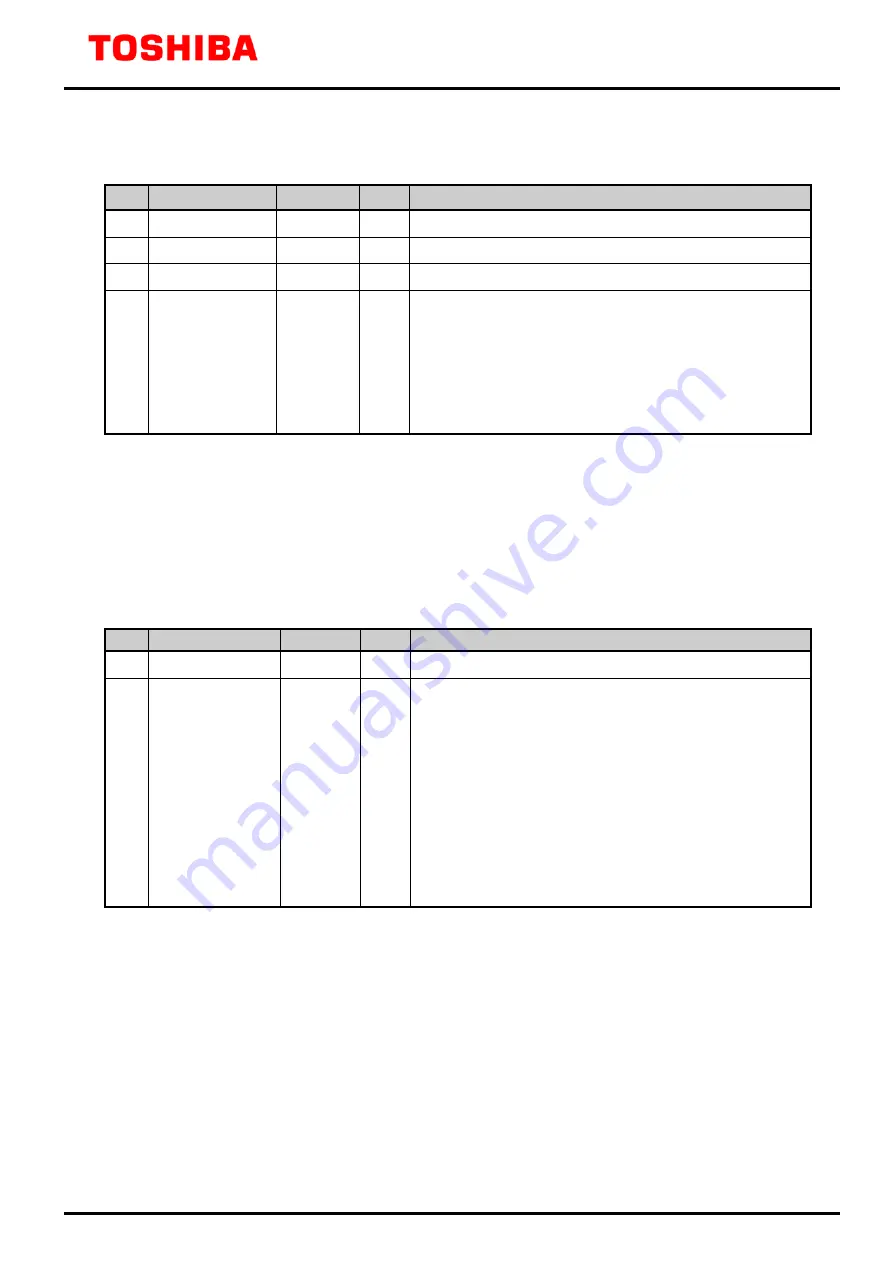
TXZ Family
Flash Memory
2018-06-05
80 / 120
Rev. 2.0
5.2.20. [FCBNKCR] (Flash Bank Change Register)
Bit
Bit Symbol
After reset
Type
Function
31:7
-
0
R
Read as “0”
6:4
-
000
R/W Write as “000”
3
-
0
R
Read as “0”
2:0
BANK0[2:0]
000
R/W
Address “0x5E005000” to “0x5E005FFF” of code flash
change to the user information area.
111
:
User information area
000
:
Code Flash
Others
:
Don’t care
Note 1: Before and after BANK0 operation, code flash buffer operation is required. For detail, refer to
Flash Buffer Disable and Clear Register”.
Note 2: To set this register, write the value to the register, and confirm the written value by reading the register.
Note 3: Rewrite the contents of this register on the program code in the RAM.
Note 4: Do not access to code flash (Area0) except “0x5E005000” to “0x5E005FFF” while the user information
area is being used.
5.2.21. [FCBUFDISCLR] Flash Buffer Disable and Clear Register
Bit
Bit Symbol
After reset
Type
Function
31:3
-
0
R
Read as “0”
2:0 BUFDISCLR[2:0]
000
R/W
Stops the buffer of code flash, and clears the buffer.
111: Stops the buffer function and clears the buffer.
000: Start the buffer function.
Others: Inactive
When bank switch (
[FCBNKCR]
) is performed between
code flash (Area 0) and user information area, make sure
to stop and clear the buffer with this register before the
switching starts. After the user information area is
operated, make sure to write “000” to start the buffer
operation.
Note1: When the value is set to this register, write the value to the register, and confirm the written value by
reading the register.
Note2: Rewrite the contents of this register on the program code in the RAM.
















































