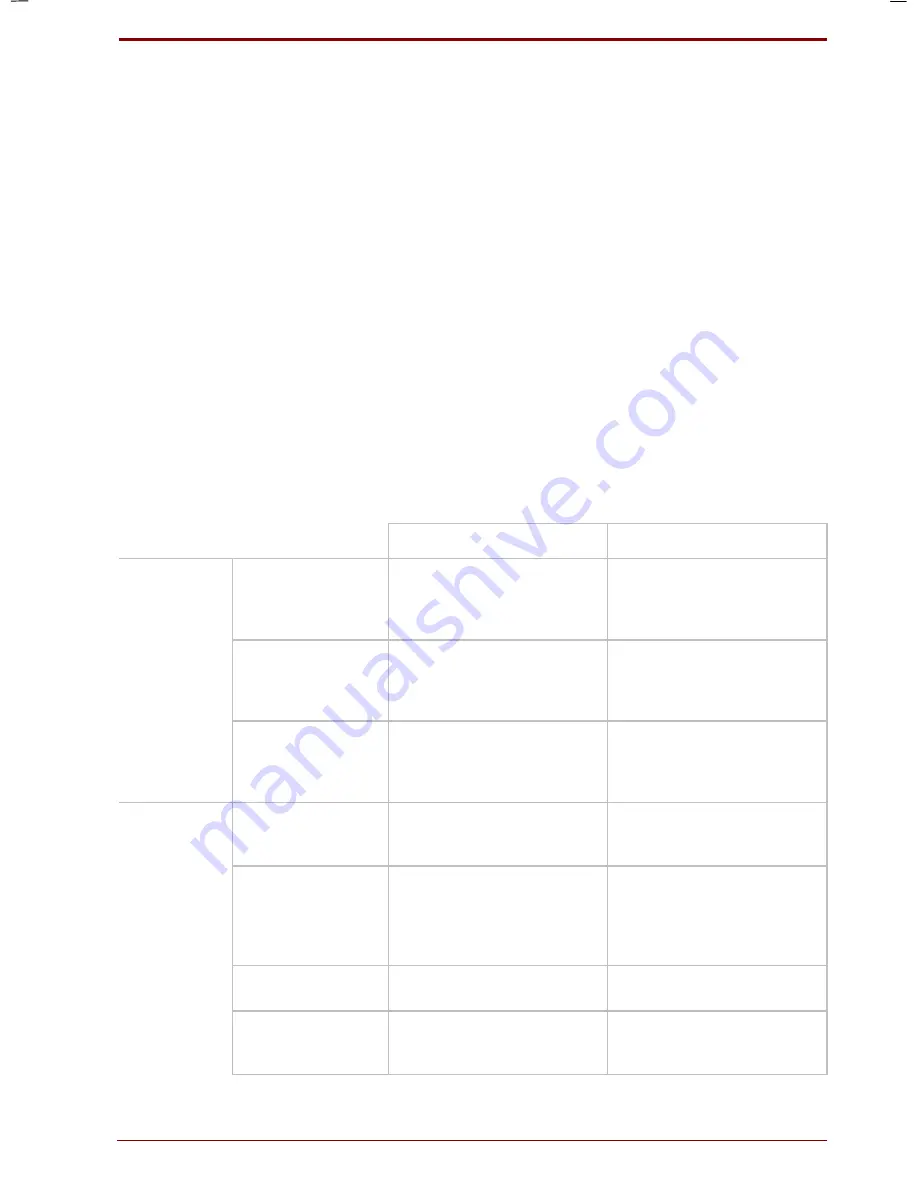
User's Manual
Power and Power-Up Modes 6-1
Version
5
Last Saved on 20/12/99 04:11
Portege 7140CT User's Manual – 7140_UK.doc – ENGLISH – Printed on 20/12/99 as
IM_714UK
Chapter 6
Power and Power-Up Modes
The computer’s power resources include the AC adaptor and internal
batteries. This chapter gives details on making the most effective use of
these resources including charging and changing batteries, tips for saving
battery power, and power up modes.
Power conditions
The computer’s operating capability and battery charge status are affected
by the power conditions: whether an AC adaptor is connected, whether a
battery is installed and what the charge level is for the battery.
Table 6-1 Power conditions
Power on
Power off (no operation)
AC adaptor
connected
Battery fully
charged
• Operates
• Trickle charge
• LED:
Battery
green
DC IN
green
• Trickle charge
• LED:
Battery
green
DC IN
green
Battery partially
charged or no
charge
• Operates
• Quick charge
• LED:
Battery
orange
DC IN
green
• Quick charge
• LED:
Battery
orange
DC IN
green
No battery installed
• Operates
• No charge
• LED:
Battery
off
DC IN
green
• No charge
• LED:
Battery
off
DC IN
green
AC adaptor
not
connected
Battery charge is
above low battery
trigger point
• Operates
• LED:
Battery
off
DC IN
off
—
Battery charge is
below low battery
trigger point
• Operates
• Alarm sounds
• LED:
Battery
flashes
orange
DC IN
off
—
Main battery charge
exhausted
Computer goes into Resume
mode and shuts down
—
No battery installed
• No operation
• LED:
Battery
off
DC IN
off
—
Содержание Portege 7140CT
Страница 1: ...TOSHIBA R M o d e l U S E R S M A N UA L 71 4 0 C T 7 2 0 0 C T ...
Страница 16: ...xvi User s Manual ...
Страница 40: ...2 14 The Grand Tour User s Manual ...
Страница 54: ...3 14 Getting Started User s Manual ...
Страница 84: ...6 16 Power and Power Up Modes User s Manual ...
Страница 152: ...A 10 Technical specifications User s Manual ...
Страница 159: ...User s Manual Keyboard Layouts D 1 Appendix D Keyboard Layouts Belgian Canadian ...
Страница 160: ...D 2 Keyboard Layouts User s Manual Danish French German ...
Страница 161: ...User s Manual Keyboard Layouts D 3 Italian Norwegian Polish ...
Страница 162: ...D 4 Keyboard Layouts User s Manual Portuguese Spanish Swedish ...
Страница 163: ...User s Manual Keyboard Layouts D 5 Swiss German UK English US English ...
Страница 164: ...D 6 Keyboard Layouts User s Manual ...
Страница 168: ...E 4 Display Controller and Modes User s Manual ...
Страница 196: ...Index 6 User s Manual ...
















































