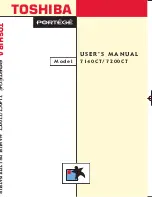User's Manual
ix
Version
5
Last Saved on 20/12/99 04:11
Portege 7140CT User's Manual – 7140_UK.doc – ENGLISH – Printed on 20/12/99 as
IM_714UK
Chapter 5: The Keyboard
.......................................................... 5-1
Typewriter keys......................................................................................5-1
F1…F12 function keys...........................................................................5-2
Soft Keys: Alt Gr Key Combinations....................................................5-2
The euro symbol ................................................................................5-2
Soft keys: Fn key combinations ...........................................................5-3
Emulating keys on enhanced keyboard.............................................5-3
Hot keys.............................................................................................5-4
Windows 95/98 special keys .............................................................5-6
Emulating Fn key on external keyboard.............................................5-6
Keypad overlay ......................................................................................5-6
Turning on the overlays .....................................................................5-6
Arrow mode........................................................................................5-6
Numeric mode ...................................................................................5-7
Temporarily using normal keyboard (overlay on) ...............................5-7
Temporarily using overlay (overlay off) ..............................................5-8
Temporarily changing modes.............................................................5-8
Generating ASCII characters................................................................5-8
Chapter 6: Power and Power-Up Modes
.................................. 6-1
Power conditions ..................................................................................6-1
Power indicators ...................................................................................6-2
Battery indicator.................................................................................6-2
DC IN indicator ..................................................................................6-2
Power indicator ..................................................................................6-3
Battery types ..........................................................................................6-3
Battery pack.......................................................................................6-3
Real Time Clock battery.....................................................................6-4
Care and use of the battery pack .........................................................6-4
Safety precautions .............................................................................6-4
Charging the batteries .......................................................................6-5
Monitoring battery capacity ................................................................6-6
Maximising battery operating time .....................................................6-7
Retaining data with power off.............................................................6-7
Extending battery life .........................................................................6-8
Replacing the battery pack ...................................................................6-8
Removing the battery pack ................................................................6-8
Installing the battery pack ................................................................6-10
Starting the computer by password ..................................................6-10
Содержание Portege 7140CT
Страница 1: ...TOSHIBA R M o d e l U S E R S M A N UA L 71 4 0 C T 7 2 0 0 C T ...
Страница 16: ...xvi User s Manual ...
Страница 40: ...2 14 The Grand Tour User s Manual ...
Страница 54: ...3 14 Getting Started User s Manual ...
Страница 84: ...6 16 Power and Power Up Modes User s Manual ...
Страница 152: ...A 10 Technical specifications User s Manual ...
Страница 159: ...User s Manual Keyboard Layouts D 1 Appendix D Keyboard Layouts Belgian Canadian ...
Страница 160: ...D 2 Keyboard Layouts User s Manual Danish French German ...
Страница 161: ...User s Manual Keyboard Layouts D 3 Italian Norwegian Polish ...
Страница 162: ...D 4 Keyboard Layouts User s Manual Portuguese Spanish Swedish ...
Страница 163: ...User s Manual Keyboard Layouts D 5 Swiss German UK English US English ...
Страница 164: ...D 6 Keyboard Layouts User s Manual ...
Страница 168: ...E 4 Display Controller and Modes User s Manual ...
Страница 196: ...Index 6 User s Manual ...