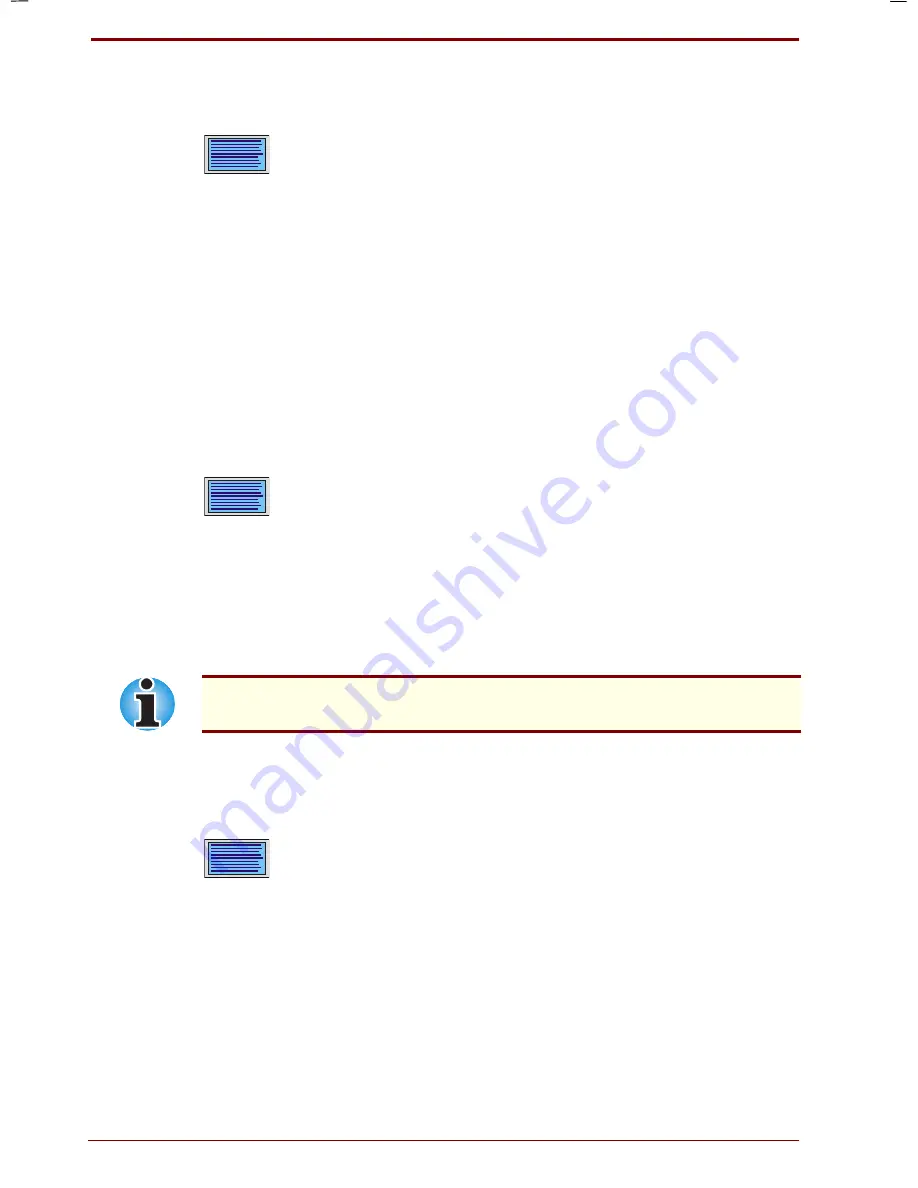
9-22 Troubleshooting
User's Manual
Portege 7140CT User's Manual – 7140_UK.doc – ENGLISH – Printed on 20/12/99 as
IM_714UK
Floppy disk (Diskette test)
After the last graphics display test, the program displays the following prompt:
FLOPPY DISK 503000
Mount the work disk(s) on the drive(s), then press
[Enter] key
[Warning : The contents of the disk(s) will be
destroyed]
If diskette drives are connected, this prompt asks you to insert a diskette
into each diskette drive you want to test. The diskettes you insert should
contain no important information because the test destroys all data on the
diskette.
The diskettes must be write enabled. For 3 ½" diskettes, the write-protect
tab must be closed so you cannot see through it.
These diskettes must also be formatted.
Press
Enter
when you’ve inserted the disk(s) in the drive(s). The test
begins and displays:
FLOPPY DISK TEST IN PROGRESS 503000
If there is an error, the
ABORTED
message appears. Write down the
highlighted numbers and press
Ctrl + Break
to return to the
DIAGNOSTICS MENU
. If a disk drive fails, check the following:
Diskettes are properly formatted.
Diskettes are not damaged.
Try another diskette and if there is still a problem, consult your dealer.
If you change your mind and decide not to test a disk, press
Ctrl + Break
to return to the
DIAGNOSTICS MENU
.
Hard disk test
If the diskette test passes, and you selected to test the hard disk, you see
the following message:
HARD DISK TEST IN PROGRESS 805000
If this test aborts, write down any messages and consult your dealer. The
computer or the drive may require service. Press
Enter
to return to the
DIAGNOSTICS
MENU
.
Содержание Portege 7140CT
Страница 1: ...TOSHIBA R M o d e l U S E R S M A N UA L 71 4 0 C T 7 2 0 0 C T ...
Страница 16: ...xvi User s Manual ...
Страница 40: ...2 14 The Grand Tour User s Manual ...
Страница 54: ...3 14 Getting Started User s Manual ...
Страница 84: ...6 16 Power and Power Up Modes User s Manual ...
Страница 152: ...A 10 Technical specifications User s Manual ...
Страница 159: ...User s Manual Keyboard Layouts D 1 Appendix D Keyboard Layouts Belgian Canadian ...
Страница 160: ...D 2 Keyboard Layouts User s Manual Danish French German ...
Страница 161: ...User s Manual Keyboard Layouts D 3 Italian Norwegian Polish ...
Страница 162: ...D 4 Keyboard Layouts User s Manual Portuguese Spanish Swedish ...
Страница 163: ...User s Manual Keyboard Layouts D 5 Swiss German UK English US English ...
Страница 164: ...D 6 Keyboard Layouts User s Manual ...
Страница 168: ...E 4 Display Controller and Modes User s Manual ...
Страница 196: ...Index 6 User s Manual ...






























