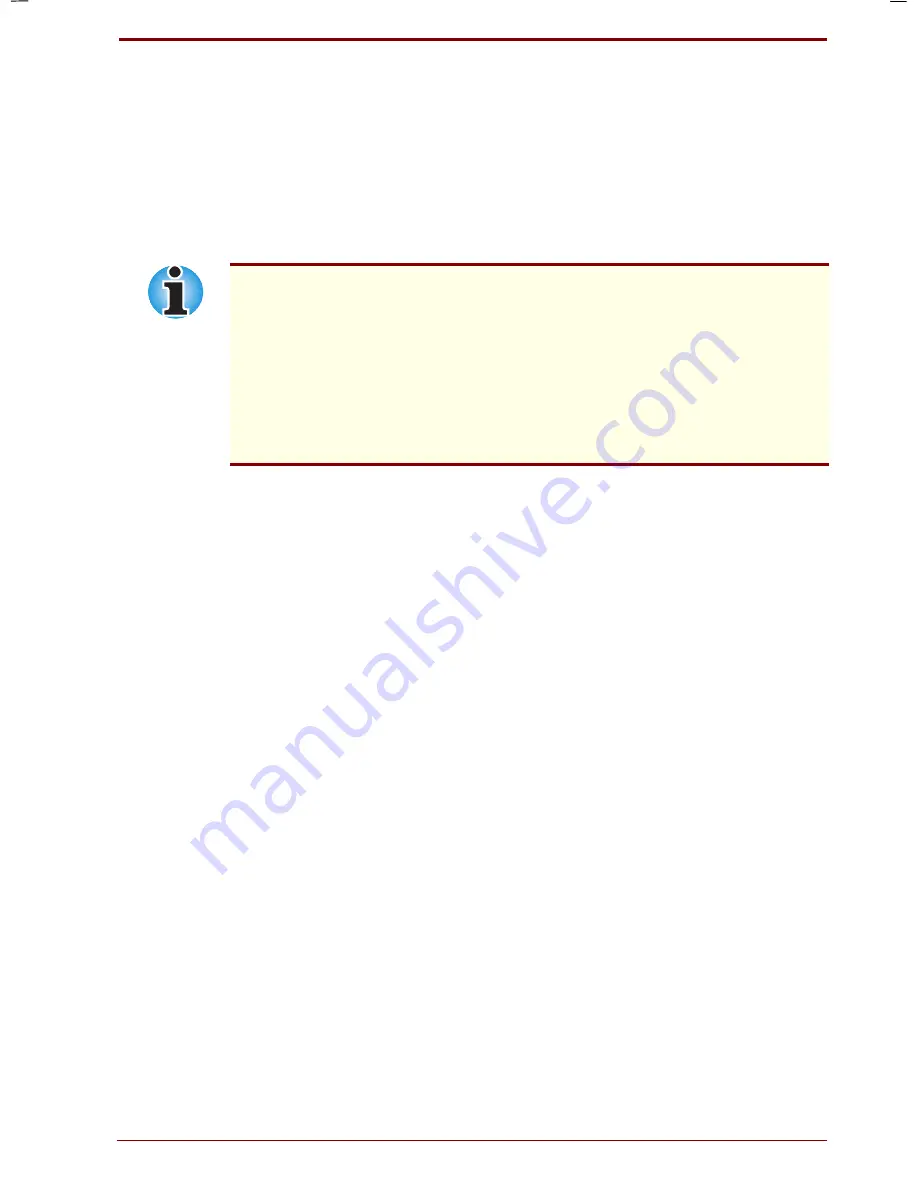
User's Manual
If your computer is stolen F-1
Version
5
Last Saved on 20/12/99 04:11
Portege 7140CT User's Manual – 7140_UK.doc – ENGLISH – Printed on 20/12/99 as
IM_714UK
Appendix F
If your computer is stolen
Always take care of your computer and try to prevent it from being stolen.
You are the owner of a valuable technical device, which may be highly
attractive to thieves, so please do not leave it unattended in a public
place. To further help protect against theft, security cables can be bought
for use with your notebook when it is being used at home or in the office.
Make a note of your computer’s machine type, model number, and serial
number, and put it in a safe place. You will find this information on the
underside of your notebook. Please also keep the receipt of the computer
you purchased.
Should your computer be stolen
, however, we’ll help you try to find it.
Before contacting Toshiba, please prepare the following information which
is necessary to uniquely identify your computer:
In which country was your computer stolen?
What type of machine do you have?
What was the model number (PA number)?
What was the serial number (8 digits)?
When was it stolen, i.e. date?
What was the warranty seal number (if available)?
What is your address, phone, and fax number?
To register the theft, please follow these procedures:
Fill in the Toshiba Theft Registration form (or a copy of it) on the next page.
Attach a copy of your receipt showing where your computer
was purchased.
Either fax or send the receipt and registration form to the address on
the next page.
Your registration will be entered in a database, which is used to track
Toshiba computers at our service points around Europe.
Содержание Portege 7140CT
Страница 1: ...TOSHIBA R M o d e l U S E R S M A N UA L 71 4 0 C T 7 2 0 0 C T ...
Страница 16: ...xvi User s Manual ...
Страница 40: ...2 14 The Grand Tour User s Manual ...
Страница 54: ...3 14 Getting Started User s Manual ...
Страница 84: ...6 16 Power and Power Up Modes User s Manual ...
Страница 152: ...A 10 Technical specifications User s Manual ...
Страница 159: ...User s Manual Keyboard Layouts D 1 Appendix D Keyboard Layouts Belgian Canadian ...
Страница 160: ...D 2 Keyboard Layouts User s Manual Danish French German ...
Страница 161: ...User s Manual Keyboard Layouts D 3 Italian Norwegian Polish ...
Страница 162: ...D 4 Keyboard Layouts User s Manual Portuguese Spanish Swedish ...
Страница 163: ...User s Manual Keyboard Layouts D 5 Swiss German UK English US English ...
Страница 164: ...D 6 Keyboard Layouts User s Manual ...
Страница 168: ...E 4 Display Controller and Modes User s Manual ...
Страница 196: ...Index 6 User s Manual ...
















































