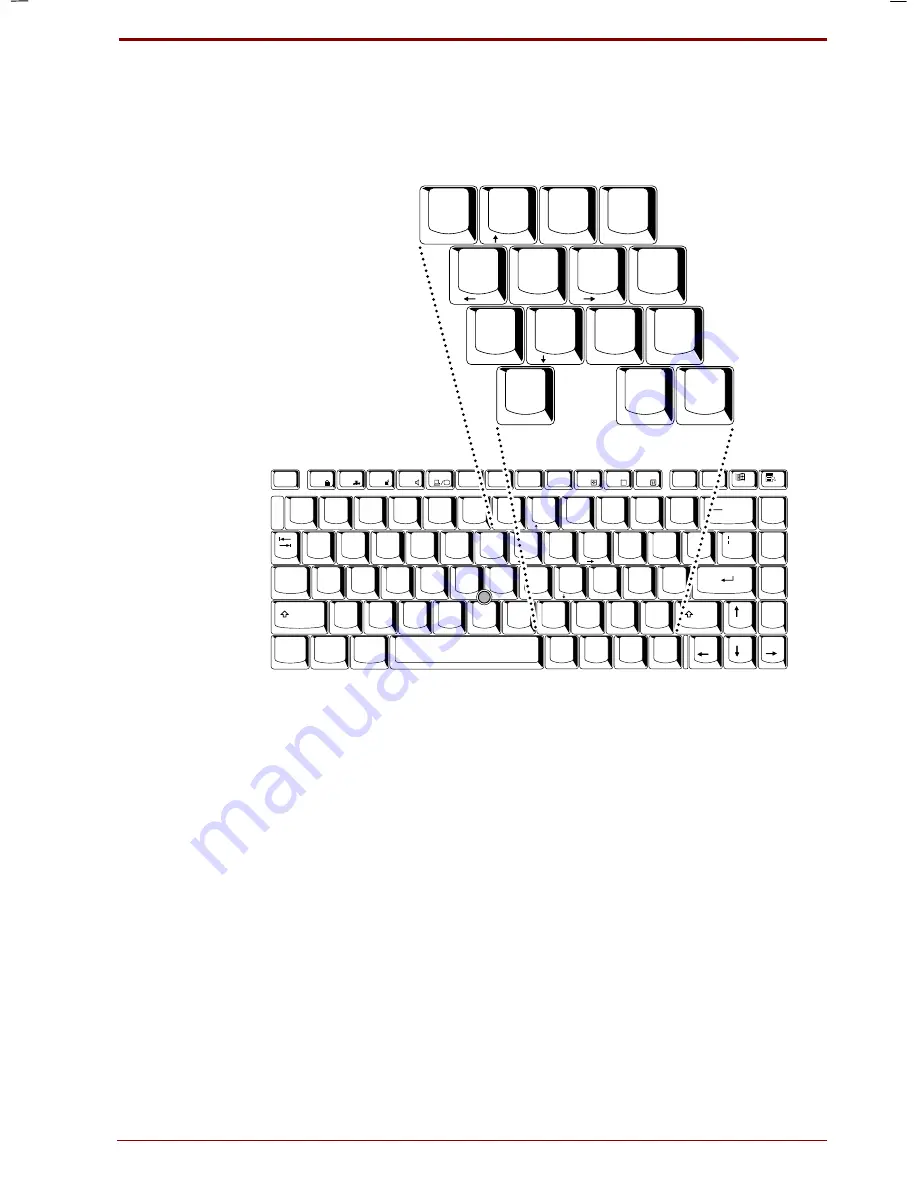
User's Manual
The Keyboard 5-7
Version
5
Last Saved on 20/12/99 04:11
Portege 7140CT User's Manual – 7140_UK.doc – ENGLISH – Printed on 20/12/99 as
IM_714UK
Numeric mode
To turn on the Numeric mode, press
Fn + F11
(
Numeric mode
indicator
lights). Now try numeric data entry using the keys in the next figure. Press
Fn + F11
again to turn off the overlay.
Home
PgUp
!
"
2
$
%
6
8
(
)
&
+
PgDn
End
Shift
Del
Caps
Lock
Alt
Alt
Ctrl
Q
W
R
T
Y
U
I
O
P
{
}
E
~
A
S
D
F
G
H
J
K
L
:
@
?
>
<
M
N
V
C
X
Z
B
^
∗
-
Ins
;
1
3
4
5
7
9
0
=
[
]
#
,
/
Fn
BkSp
_
\
Enter
`
´
.
Esc
Prt Sc
F1
F2
F3
F4
F5
F6
F7
F8
F9
F10
Sys Req
Pause
F11
F12
Break
Shift
8
(
)
&
U
I
O
P
J
K
L
:
?
>
M
∗
;
7
9
0
/
.
4
5
6
-
1
2
3
0
7
Ins
Del
Home
PgUp
End
PgDn
8
9
.
/
+
∗
4
5
6
-
1
2
3
0
7
Ins
Del
Home
PgUp
End
PgDn
8
9
.
/
+
∗
The numeric keypad overlay
Temporarily using normal keyboard (overlay on)
While using the overlay, you can temporarily access the normal keyboard
without turning off the overlay:
1.
Hold
Fn
and press any other key. All keys will operate as if the overlay
were off.
2.
Type upper-case characters by holding
Fn + Shift
and pressing a
character key.
3.
Release
Fn
to continue using the overlay.
Содержание Portege 7140CT
Страница 1: ...TOSHIBA R M o d e l U S E R S M A N UA L 71 4 0 C T 7 2 0 0 C T ...
Страница 16: ...xvi User s Manual ...
Страница 40: ...2 14 The Grand Tour User s Manual ...
Страница 54: ...3 14 Getting Started User s Manual ...
Страница 84: ...6 16 Power and Power Up Modes User s Manual ...
Страница 152: ...A 10 Technical specifications User s Manual ...
Страница 159: ...User s Manual Keyboard Layouts D 1 Appendix D Keyboard Layouts Belgian Canadian ...
Страница 160: ...D 2 Keyboard Layouts User s Manual Danish French German ...
Страница 161: ...User s Manual Keyboard Layouts D 3 Italian Norwegian Polish ...
Страница 162: ...D 4 Keyboard Layouts User s Manual Portuguese Spanish Swedish ...
Страница 163: ...User s Manual Keyboard Layouts D 5 Swiss German UK English US English ...
Страница 164: ...D 6 Keyboard Layouts User s Manual ...
Страница 168: ...E 4 Display Controller and Modes User s Manual ...
Страница 196: ...Index 6 User s Manual ...






























