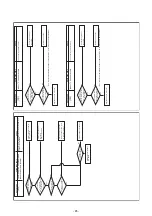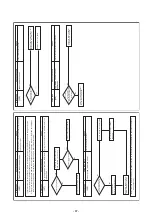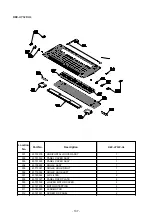<RBC-AMT
>
Step 1
Push
, and buttons on the remote controller simultaneously for more than 4 seconds.
* In the group control operation, the unit No. displayed for the first time is the header unit No..
At this time, the CODE No. (DN) shows “
10
”. Also, the fan of the indoor unit selected starts its
operation and the swing operation starts if it has the louvers.
(The unit No. “
ALL
” is displayed if the auto-address setting mode is interrupted in [2] step 2 a))
Step 2
Every time when
UNIT LOUVER
(left side button) button is pushed, the indoor unit No. in the group control
operation are displayed in order.
(The settings stored in the EEPROM of the P.C. board for indoor unit servicing are the factory-set
values.)
Specify the indoor unit No. with its P.C. board replaced to the P.C. board for indoor unit servicing.
(You cannot perform this operation if “
ALL
” is displayed.)
Step 3
Select the CODE No. (DN) can be selected by pushing the
/
button for the temperature
setting.
• Set the indoor unit type and capacity.
The factory-set values shall be written to the EEPROM by changing the type and capacity.
3 6 5 1
4 2
Step 4
Write the on-site setting data to the EEPROM, such as address setting, etc. Perform the steps 1
and 2 above again.
Step 5
Change the CODE No. (DN) to “
01
” by pushing
/
buttons for the temperature setting.
(this is the setting for the filter sign lighting time.)
Step 6
Check the setting data displayed at this time with the setting data put down in [1].
1. If the setting data is different, modify the setting data by pushing
/
buttons for the timer
setting to the data put down in [1].
The operation completes if the setting data is displayed.
2. If the data is the same, proceed to next step.
Step 7
Change the CODE No. (DN) by pushing
/
buttons for the temperature setting.
As described above, check the setting data and modify to the data put down in [1].
Step 8
Repeat the steps 6 and 7.
Step 9
After the setting completes, push button to return to the normal stop status.
(It takes approx. 1 min until the remote controller operation is available again.)
* The CODE No. (DN) are ranged from “
01
” to “
FE
”. The CODE No. (DN) is not limited to be
serial No.
Even after modifying the data wrongly and pushing button, it is possible to return to the data
before modification by pushing button if the CODE No. (DN) is not changed.
1. Set the CODE No. (DN) to
10
. (without change)
2. Select the type by pushing
/
buttons for the timer setting.
(
1
-way Cassette Type is set to “
”. Refer to
table 2)
3. Push button.
(The operation completes if the setting data is displayed.)
4. Change the CODE No. (DN) to “
11
” by pushing
/
buttons for the temperature setting.
5. Select the capacity by pushing / buttons for the timer
setting.
(For example,
0031
Type is set to “
”. Refer to table 3)
6. Push button.
(The setting completes if the setting data are displayed.)
����
�
���
�
[3] Writing the setting data to EEPROM
The settings stored in the EEPROM of the P.C. board for indoor unit servicing are the factory-set values.
- 95 -