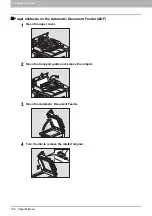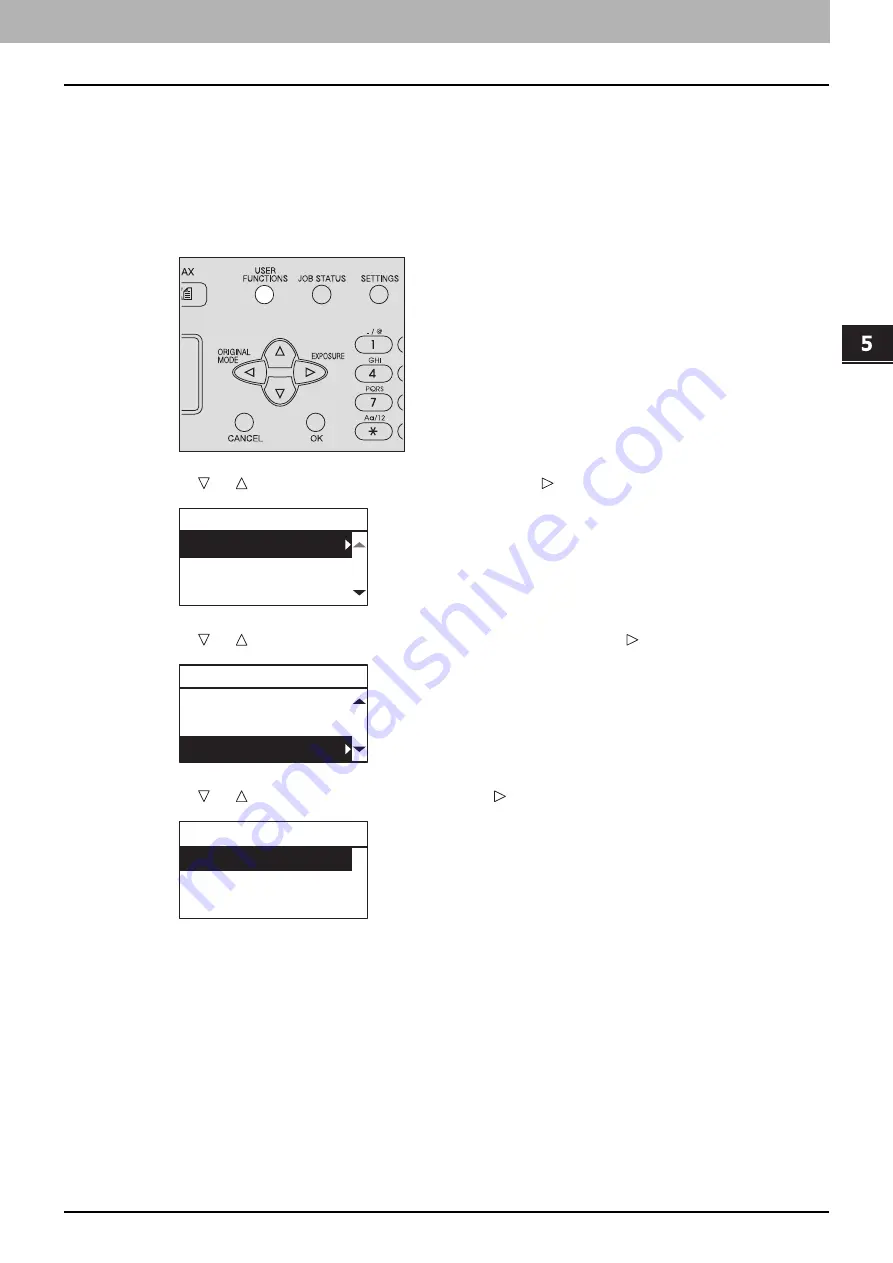
5 VARIOUS FUNCTIONS
Department Management 131
Department Management
You can identify the number of output pages by copying, transmitting and receiving faxes, printing, and scanning by user
groups (departments) using the department management function.
When the department management function is enabled the department code entry screen is displayed before using this
equipment. This can also prevent improper use of this equipment.
P.16 “Preparation 1 - Turning Power ON”
You can register the department name and code from the [USER FUNCTIONS] menu.
1
Press [USER FUNCTIONS].
2
Press or to select [GENERAL] and then press .
3
Press or to select [DEPARTMENT CODE] and then press .
4
Press or to select [YES] and then press .
USER FUNCTIONS
GENERAL
COPY
SCAN
GENERAL
WALKUP SCREEN
TIMERS
DEPARTMENT CODE
DEPARTMENT CODE
YES
NO
Содержание e-Studio 2505F
Страница 1: ...MULTIFUNCTIONAL DIGITAL SYSTEMS User s Guide ...
Страница 6: ......
Страница 10: ...8 CONTENTS ...
Страница 30: ......
Страница 147: ...7 MAINTENANCE AND INSPECTION Regular Cleaning 146 Cleaning charger 147 ...
Страница 150: ......
Страница 160: ...158 INDEX ...
Страница 161: ...DP 2505H DP 2505F OME120208B0 ...