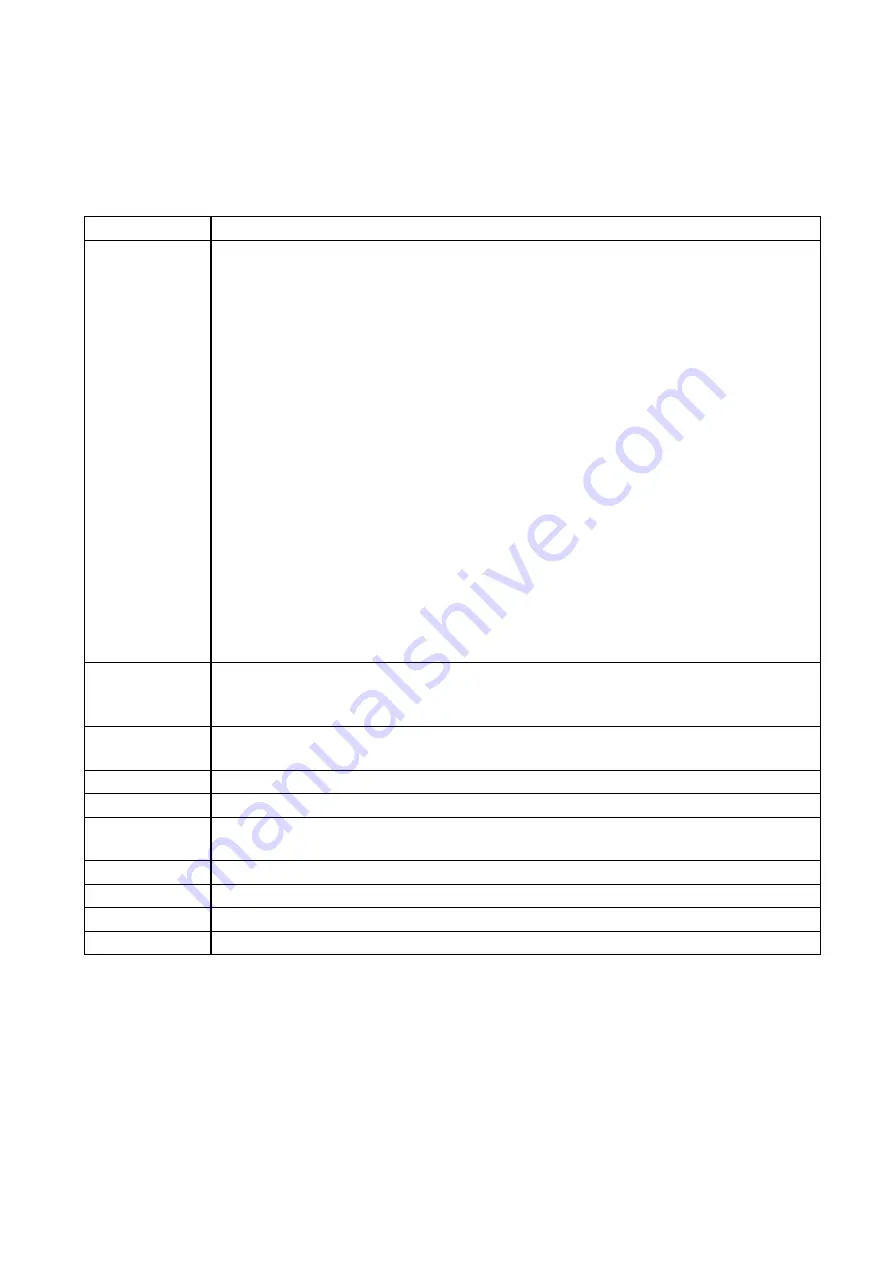
10
6 ONLINE MODE
6.1 KEY FUNCTION
The printer behavior is not guaranteed when undefined key is operated.
6.1.1 Online Mode Screen
Key
Function
[FEED]
(1) Feedone piece of media to eject one piece of media.
Use the media to feed to the print start position. If printing is attempted with the media
improperly positioned, print data is not printed at the correct position. One or two
pieces of media need to be fed to adjust the print start position before printing.
(2) Prints the data in the image buffer on one piece of media according to the system
mode setting.
Note: A Clear Command or a command for drawing shall not be sent to the printer while it is
printing by pressing the [FEED] key. If a command is sent, the layout will be destroyed. Also, if
printing is performed by pressing [FEED] key while the data is being drawn in the image
buffer, the layout may be destroyed.
* For details of the following cases, refer to the parameter setting section.
• How to issue the label stock having the label pitch of 25.4 mm or less in the cut issue
mode when the disc cutter is used.
• How to issue the label stock having the minimum label pitch or less for each print
speed in the cut issue mode when the rotary cutter is used.
* In the strip mode, the printer feeds labels even when the peel-off sensor is detecting a
label.
* When the Media Load parameter is enabled, a media feed is performed to find the
print start position depending on the condition. For details, refer to Section 9.5.1
[RESTART]
(1) Resume printing after a temporary stop of printing or after an error.
(2) Place the printer in the initial state after startup.
(3) Place the printer in the user system mode.
[PAUSE]
(1) Stop label printing temporarily.
(2) Sets the threshold value.
[MODE]
(1) Place the printer in the user system mode.
[CANCEL]
(1) Clears the job.
[ENTER]
(1) Displays help messages.
(2) Place the printer in the RFID calibration mode.
[UP]
(1) Place the printer in the Information mode.
[DOWN]
(1) No function.
[LEFT]
(1) No function.
[RIGHT]
(1) Displays help messages.
Содержание B-EX6T Series
Страница 104: ...103 9 6 3 SLANT LINE 3DOT 3 dot slant lines Magnification of slant lines 3 dot slant lines Black area ratio 16 7 ...
Страница 105: ...104 9 6 4 CHARACTERS Gothic Mincho Gothic Chinese 9 6 5 ...
Страница 106: ...105 9 6 5 BARCODE 9 6 6 NON PRINTING The printer feeds blank label 9 6 7 FACTORY TEST ...












































