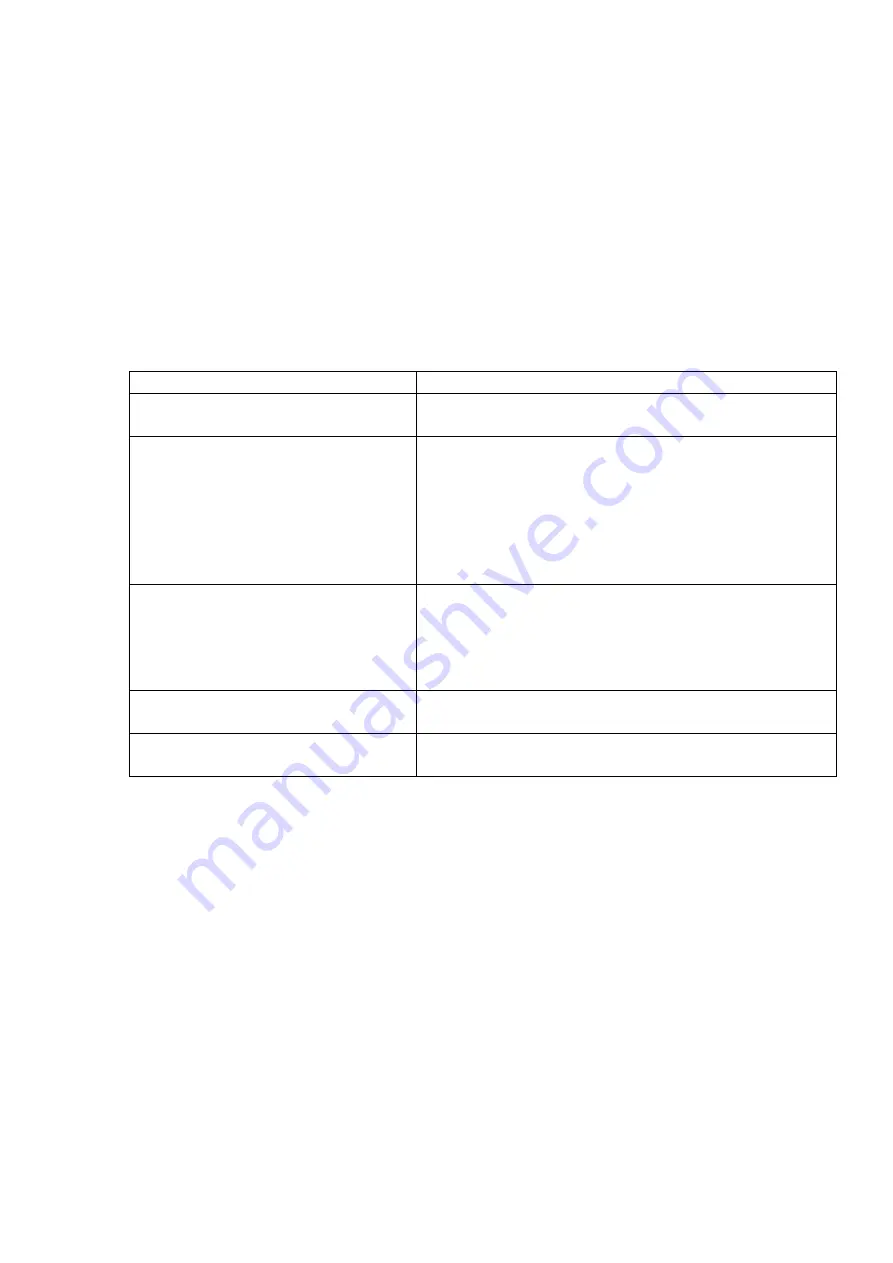
22
8) Press the [FEED] key to feed the media.
→ If a paper jam occurs or the media does not stop at the print start position, retry the threshold setting.
Sending Issue command
1) While the judgment result is displayed, press the [FEED] key to terminate the threshold setting.
→ The printer is placed in the pause state.
2) Press the [RESTART] key to clear the pause state.
→ The printer is placed in the online state.
3) Hold down the [MODE] key.
→ The printer enters the system mode.
4) Select
“<4>SENSOR” and “THRESHOLD SELECT”.
5) Select the same media sensor type with that specified by the Issue Command which is sent to the printer.
Sensor type in Issue Command
Setting
0: No sensor
Whether the threshold setting succeeded or not cannot be
checked.
1: Reflective sensor
Select
“<4>SENSOR”, “THRESHOLD SELECT” with the
[UP], [DOWN] and [ENTER] keys.
Select
“REFLECT”.
When the selected sensor type display is shown, select
“MANUAL THRESHOLD” and press the [ENTER] key.
* Select the media sensor type to the one for which the
threshold was set.
2: Transmissive sensor (when using
normal labels)
Select
“TRANS.”
When the selected sensor type display is shown, select
“MANUAL THRESHOLD” and press the [ENTER] key.
* Select the media sensor type to the one for which the
threshold was set.
3: Transmissive sensor (when using
preprinted labels)
No setting is necessary.
4: Reflective sensor (when using a
manual threshold value)
No setting is necessary.
6) Press the [MODE] key.
→ The system mode menu is displayed.
7) Turn off the power, and back to on.
→ The printer is placed in the online state.
8) Send an Issue Command to make the printer print.
→ If a paper jam occurs or the media does not stop at the print start position, retry the threshold setting.
Содержание B-EX6T Series
Страница 104: ...103 9 6 3 SLANT LINE 3DOT 3 dot slant lines Magnification of slant lines 3 dot slant lines Black area ratio 16 7 ...
Страница 105: ...104 9 6 4 CHARACTERS Gothic Mincho Gothic Chinese 9 6 5 ...
Страница 106: ...105 9 6 5 BARCODE 9 6 6 NON PRINTING The printer feeds blank label 9 6 7 FACTORY TEST ...






























