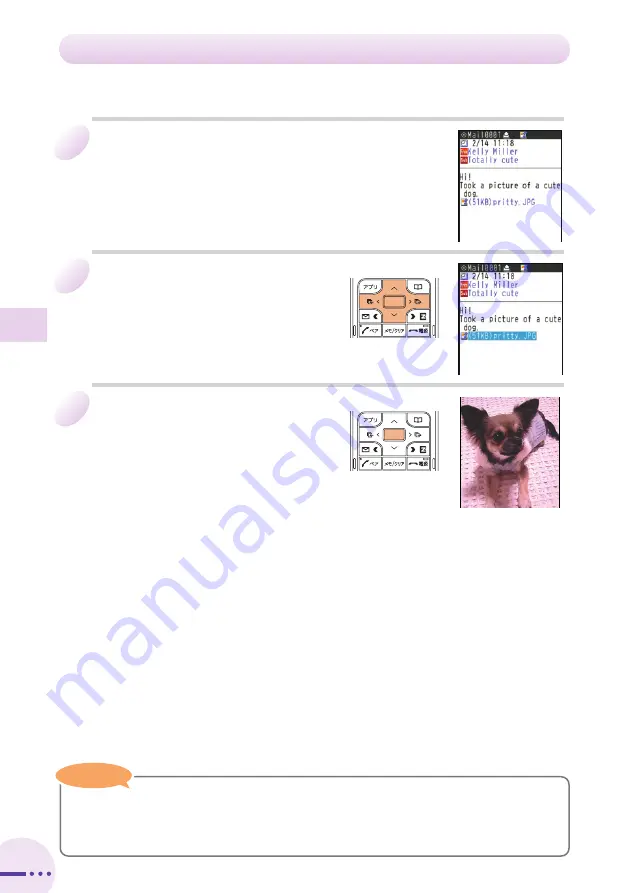
Example: Viewing an attached photo
58
Display the e-mail message (page 56).
1
Use
G
to select the file
name and then press
@
(Rcv).
2
Press
@
(Play).
3
・
Some files will already be displayed on the screen in Step 1, while other files will
require that you select the file name (Step 2), and then press
@
(Play). It
depends on the file size.
Note
Note
Reading an E-mail Message with an Attached Photo or Movie






























