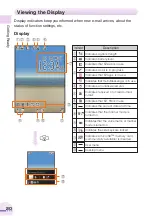Getting
Ready
12
You can use the security code and passwords described below to restrict
use of your A5523T.
Take care not to forget the security code and passwords, because they are
required for performing various operations and using subscription services.
①
Using the Answering Service (Voice Mail) and Call Transfer remotely
from a regular phone.
②
Making inquiries, applications, and changes while using au Customer
Service Center voice guidance, au web pages, and EZweb.
③
Changing various settings from
Mail Filter
or
Other Setup
of E-mail Setup.
Security Code
Usage
Examples
Initial
Setting
The four-digit number you wrote on your subscription form.
The four-digit number you wrote on your subscription form.
The four-digit number you wrote on your subscription form.
Usage
Examples
Usage
Examples
Initial
Setting
Initial
Setting
Lock No.
Changing various settings of the cell phone, etc.
1234 (four digits)
Limit Mode Password
①
Setting/canceling Limit Mode.
②
Changing the Limit Mode settings.
12345678 (eight digits)
Usage
Examples
Usage
Examples
Initial
Setting
Initial
Setting
Premium EZ Password
EZ Password
Concluding/canceling subscriptions for EZweb fee-based content.
①
Concluding/canceling subscriptions for EZweb fee-based content paid
by using
au
(au Collective Payment Service).
②
Purchasing products from EZweb sites that use
au
(au Collective Payment Service).
まとめて 支払い
まとめて
支払い
Navi Password
Usage
Examples
Initial
Setting
Permission to request Auto Position Search registration from an au cell
phone or launch Safety Navi.
Set when Safety Navi is first launched (four digits).
Security Code and Passwords