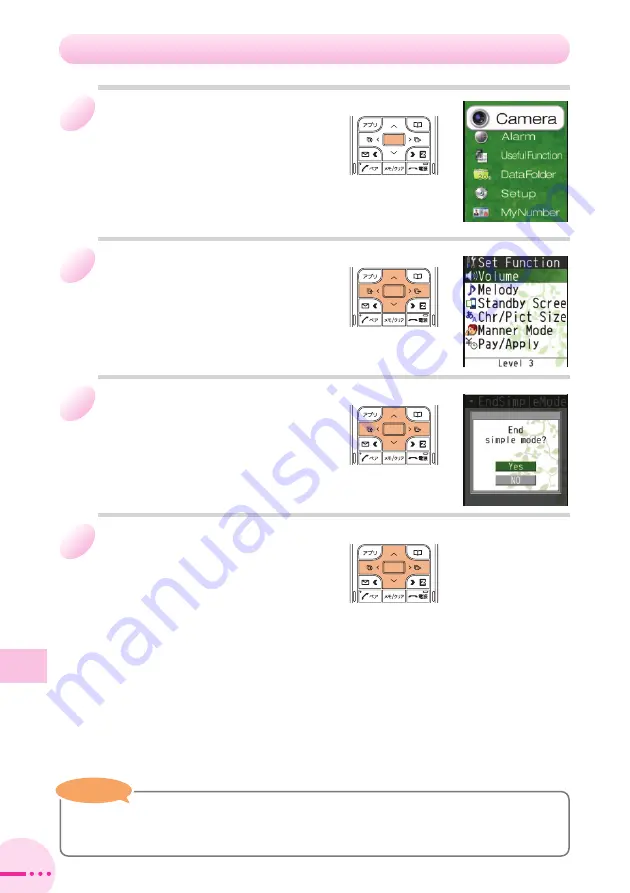
Simple
Mode
98
・
If you cancel Simple Mode, the standby screen wallpaper selected in Simple Mode
is still displayed in normal mode.
Note
Note
Exiting Simple Mode
When the standby screen is
displayed, press
@
.
1
Use
G
to select
Setup
and
then press
@
(Select).
2
Use
G
to select
End Simple Mode
and then
press
@
(Select).
3
Use
G
to select
Yes
and
then press
@
(OK).
a
This exits Simple Mode.
4






























