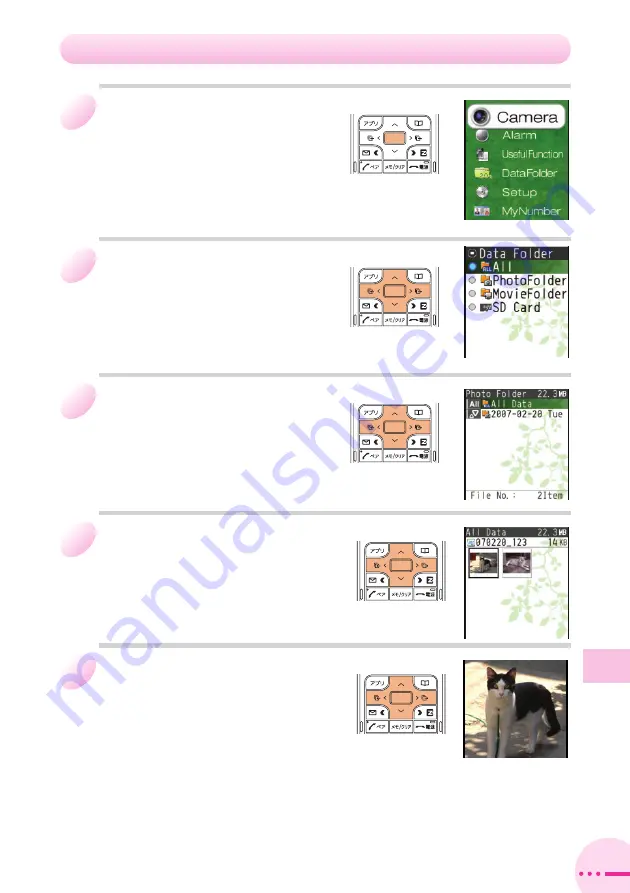
Simple
Mode
107
When the standby screen is
displayed, press
@
.
1
Use
G
to select
DataFolder
and then press
@
(Select).
2
Use
G
to select
PhotoFolder
and then press
@
(Select).
3
Use
G
to select a folder
and then press
@
(Select).
4
Use
E
to select the photo
you want to view and then
press
@
(Play).
5
Viewing Photos in Simple Mode
























