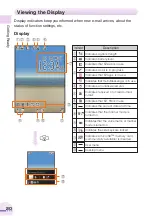Getting
Ready
17
1
When the standby screen is
displayed, press
@
.
2
Press
3
設定しない
(Do Not
Setup).
・
If you select
設定しない
(Do Not Setup),
the initial settings are as shown below.
Initial menu
Configuring Initial Settings
・
Even if you do not configure the initial settings, you can still make and answer calls.
・
The initial settings include changing the Lock No., setting the character size, setting
the Notify Call ID, and setting the call ring tone.
・
You need to configure initial settings before using the cell phone for the first time
only. Furthermore, you can also change each of the initial settings later.
・
After configuring initial settings, you can switch the display language to English (see
page 18).
Note
Note
Lock No.
1234
EZweb
Medium-small
Telephone
Medium
Character Input
Medium
Medium-small
Notify Call ID
ON
C-mail
Medium-small
Incoming Call
Pattern 1
For Simple Mode Users
For details on Simple Mode (mode to make operation even simpler by restricting use to
only frequently used functions), see "Simple Mode" on page 97.