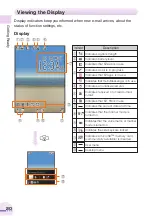Getting
Ready
24
Option Menus
An Option menu for performing various related operations will open if you
press
K
when
is displayed in a screen for configuring function
settings, entering characters, or performing other operations.
About Displaying Alert Window
Alerts are displayed in situations such as when you
receive mail or you were unable to take a call.
If the alert window is displayed on the standby screen,
you can temporarily hide the alert window and display the
Launcher menu by pressing
S
and then
@
.
To redisplay the temporarily hidden alert window, press
S
again when the standby screen is displayed.
K
(Option)
K
(Close)
Alert window