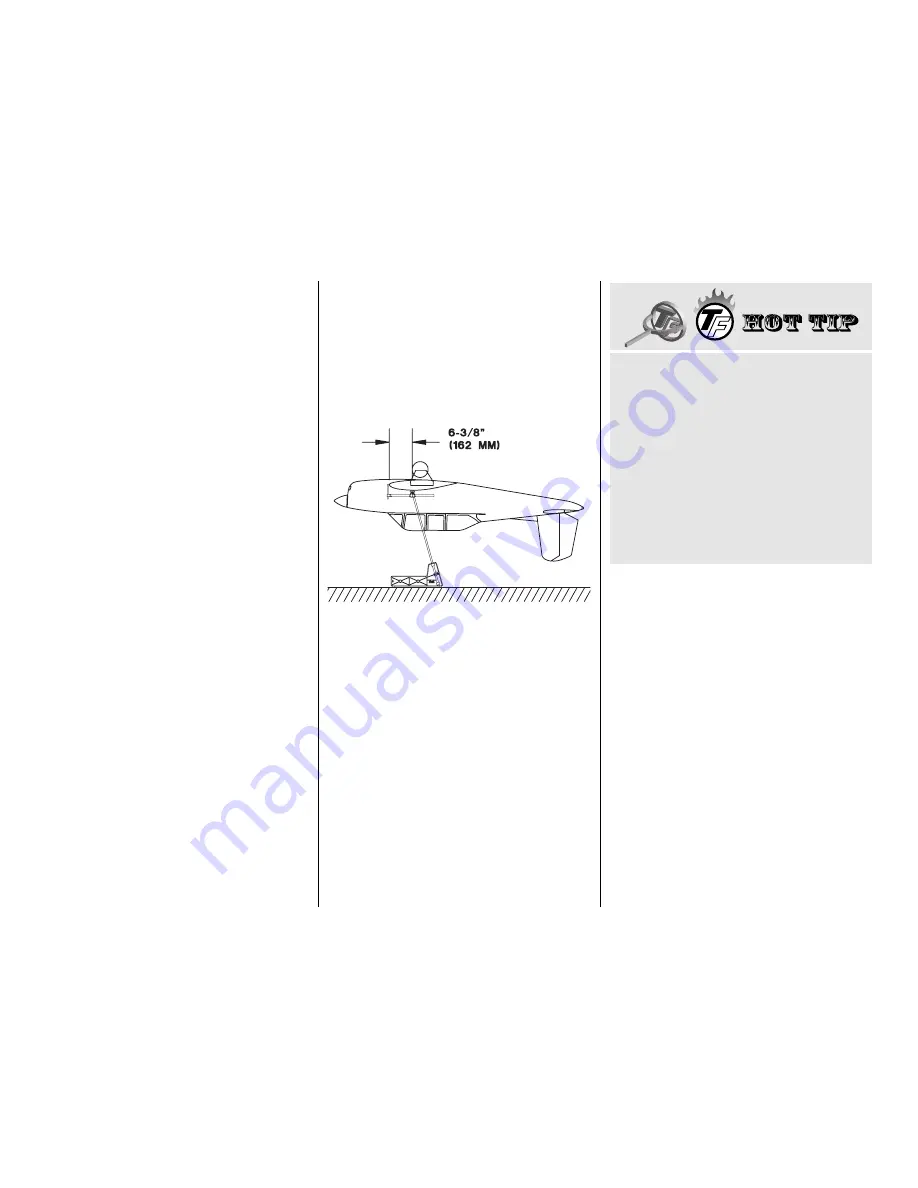
cleaners will remove the ink lines so test your
cleaner before you spray it on your model. You can
remove mistakes with alcohol.You’ll need to touch up
some of the lines from time to time because they
fade with lots of handling and fuel spillage.
APPLY THE DECALS
The decal sheet provides the detailing and difficult items
shown on the box photo for you to trim your model.
❏
1. Study your documentation package and the
photos on the box to decide where to place
the decals.
❏
2. Clean your airplane very thoroughly before
applying decals.
❏
3. Cut out the decals and carefully apply them to
your model. You can float the decals into position by
first applying soapy water (just a teaspoon of dish
detergent to a quart of water) to the model’s surface.
Squeegee out the water and soap with a piece of soft
balsa or a credit card wrapped with a tissue. Blot the
surface dry and let the decal cure for at least 12
hours before running the engine.
GET YOUR MODEL READY TO FLY
BALANCE YOUR MODEL
NOTE: This section is VERY important and must
NOT be omitted! A model that is not properly
balanced will be unstable and possibly unflyable.
❏
1. See the Hot Tip that follows to accurately mark
the balance point on the top of the wing on both
sides of the fuselage. The balance point is shown on
the plan (CG), and is located 6-3/8” (162 mm) back
from the leading edge at the wing root where it
meets the fuselage side, as shown in the sketch and
on the plan. This is the balance point at which your
model should be balanced for your first flights. Later,
you may experiment by shifting the balance up to
1/2” [12.7mm] forward or 1/4” [6.4mm] back to
change the flying characteristics. If you move the
balance point forward it may improve the
smoothness and tracking, but your T-34B may then
require more speed for takeoff and become more
difficult to slow down for landing. If you move the
balance aft it may make the T-34B more agile with a
lighter feel and allow you to slow the model more for
landing. In any case, please start at the location we
recommend and do not at any time balance your
model outside the recommended range.
❏
2. Temporarily place your receiver and battery
pack inside the fuselage where you plan to mount
them, or lay them on the fuselage over the location
you plan to mount them. This is so you can change
the mounting location of the battery pack or receiver
to change the C.G. without adding any additional
nose or tail weight. Otherwise, all other components
should be in the model and it should be in a ready-
to-fly condition with the fuel tank
empty
. If you have
installed retractable landing gear, the nose gear
should be retracted.
❏
3. With the wing attached to the fuselage, lift the
model, inverted, at the balance point. We use the
Great Planes C.G. Machine™ (shown in the sketch)
for this. If the tail drops, the model is tail heavy and
you must shift your battery pack or other
components forward or add weight to the nose. If the
nose drops, it is nose heavy and you must shift your
battery pack or other components aft or add weight
to the tail. In order to save weight, relocate your
battery pack and/or receiver or other components
before you add additional weight to arrive at the
correct C.G. You may easily install nose weight by
HOW TO MARK THE BALANCE POINT
The balance point is measured from the
center
leading edge
. Since the center section of the
wing is not visible when the wing is on the fuse,
you need to mark the balance point outward a few
inches so you can see where to lift the wing when
it's bolted to the fuse. To do this, mark the balance
point with a felt-tip pen or tape on
both ends
of
the center section. Place a straightedge across
the marks. Mark the balance point along the
straightedge further out on the wing. Mount the
wing to the fuselage.
-60-
Содержание T-34B MENTOR
Страница 7: ...7 DIE CUT PATTERNS...







































