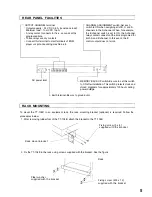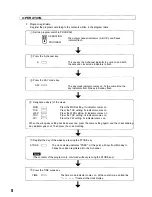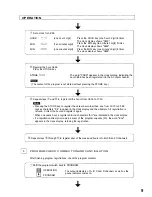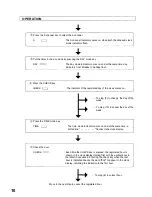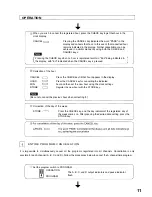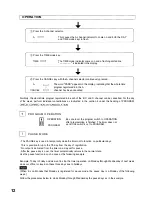REAR PANEL FACILITIES
SETTING THE CURRENT TIME
1. Plug power cord in wall outlet. Set the program switch to OPERATION. The clock display flashes to show
"0000" and at the same time, a warning tone beeps, indicating that the timer has to be set for current hour.
2. Set the rear-mounted MEMORY BACKUP switch to ON. The switch allows
a clock to work and protects
stored programs during power outage, but no timer output is delivered.
3. Press the DAY setting key (from Monday to Sunday) with the ADJUST key continuously pressed to set a day
of the week. The corresponding date indicator comes on, while a colon (second indicator) in indication
"00:00" that appears in the clock display begins to flash at time intervals of one second, indicating that a clock
is working. The beep stops.
4. Pressing the ADJUST key continuously, press the clock settings (HOUR and MIN. keys) to set a clock for
current hour. The number increases by one each time the setting is pressed. If the unreal hour is set which is
not in a range from zero hour (00:00) to 23 hundred 59 hours (23:59), both the date indicator and clock
display flash and at the same time, a warning tone beeps. In such a case, correct the hour.
5. Press the 00 SEC. key, while pressing the ADJUST key continuously. This resets the second of a clock to
"00". Pressing the 00 SEC. key when a clock second accounting is between 30 and 59 seconds increases
the minute indication by one. The minute indication does not change when the second is between 0 and 29
seconds. (The clock display shows no second, but the clock is working in second.)
HOUR CORRECTION
Check to confirm that the program switch is set to OPERATION. Pressing the ADJUST key continuously, press
the clock reset key the moment the radio time signal tells zero second. This allows the clock to be timed to the
moment if variation is within ± 30 seconds. If the clock varies more than 30 seconds, use the time adjustment
as well as clock settings so that the clock display indicates the correct hour.
The second of the clock is not reset to zero second even when a day of the week and the current hour are set.
6
Содержание TT-104
Страница 18: ...TOA Corporation Printed in Japan 133 05 276 50...