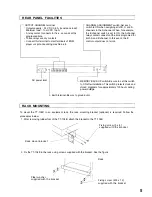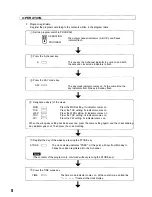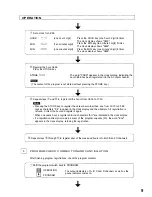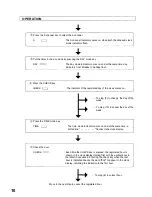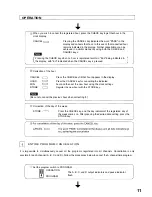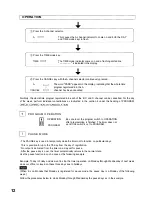FRONT PANEL FACILITIES
ADJUST key-Press the TIME key or DAY key with
ADJUST key continuously pressed to set a clock
for the current time.
00 SEC. key-Use this key to adjust a clock to
seconds. As soon as the key is pressed with the
ADJUST key pressed continuously, the clock is
reset to zero second and a new counting of
second gets started. Pressing the key when the
clock counting is between 30 and 59 seconds
automatically increases the minute indication by
The 00 SEC. key works only when the program switch is
set to OPERATION.
Second indicator
(colon)
Clock display
Day indicator
Clock setting keys-Use this keys to set a clock for the current
hour. To do this, press this setting with the ADJUST key
pressed continuously. This setting is also used to set the
time of the timer program.
Each time the TIME key is pressed, the number over
the setting pressed increases by one.
Day setting keys-to program a current day of the week into the
timer, press this setting with the ADJUST key pressed continuously.
This key is also used to register the day of the week of timer
program.
Program switch-Set this switch to OPERATION when setting a clock for the
current hour or when letting the timer work. Set the switch to PROGRAM to
perform programing.
The timer does not operate if the program switch is set to PROGRAM. Be
sure to set it to OPERATION normally.
3
Содержание TT-104
Страница 18: ...TOA Corporation Printed in Japan 133 05 276 50...