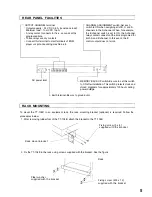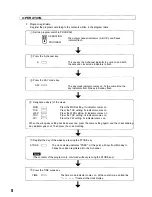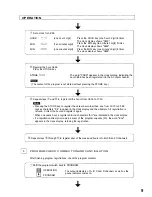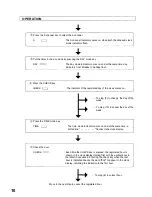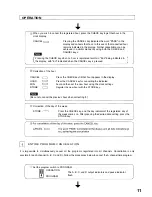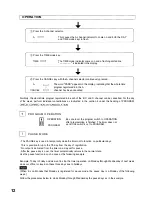OPERATION
2. Program registration
Register the programs according to the contents written in the program table.
Set the program switch to PROGRAM.
OPERATION
PROGRAM
Press the A channel key.
This causes the A channel indicator to come on and both
the date and clock made indicators to flash.
Press the DAY made key.
The day made indicator comes on. At the same time, the
day indicators from Moday to Sunday flash.
Designate a day(s) of the week.
Press the MON setting. Its indicator comes on.
Press the TUE setting. Its indicator comes on.
Press the WED setting. Its indicator comes on.
Press the THU setting. Its indicator comes on.
Press the FRI setting. Its indicator comes on.
MON
TUE
WED
THU
FRI
When the wrong day setting has been pressed, press the same setting again, and the corresponding
day indicator goes out. Then press the correct setting.
Register the day of the week by pressing the STORE key.
STORE
The clock display indicates "PASS". At this point, all days from Monday to
Friday have been registered into the A channel.
(The contents of the programs are not stored without pressing the STORE key.)
Press the TIME mode key.
TIME
The time mode indicator comes on. At the same time, a dotted line
" — — — — " flashes in the clock display.
A
DAY
The output channel indicators (A,B,C,D) and Pause
indicator flash.
8
Содержание TT-104
Страница 18: ...TOA Corporation Printed in Japan 133 05 276 50...