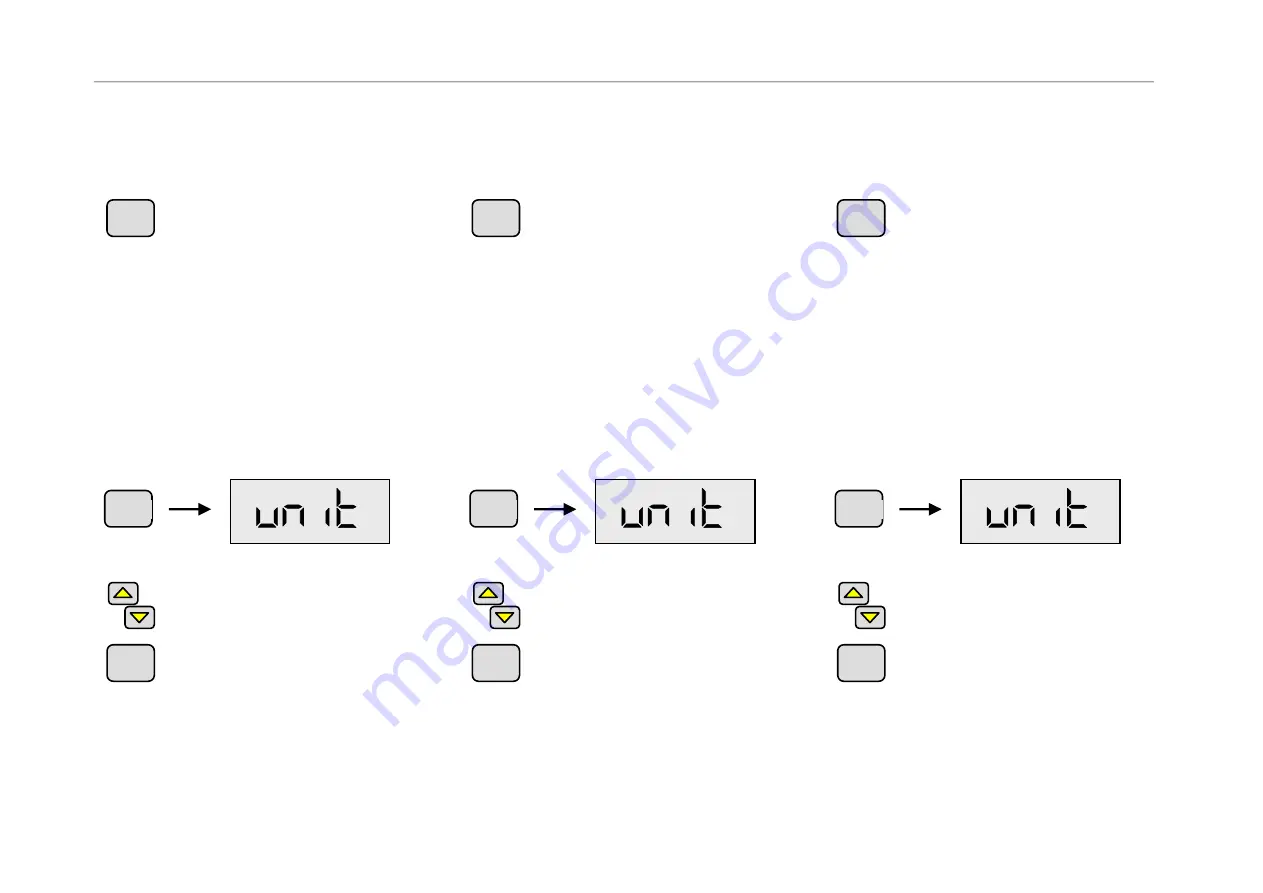
11
4.2 Konfiguration
Um im Konfigurationsmodus Grund-
einstellungen des VD9 zu ändern,
beim Einschalten des Gerätes
die "Set"-Taste gedrückt halten.
4.2.1 Einheit
Die Einheit der Druckanzeige kann zwi-
schen mbar, bar, hPa, Pa, mTorr und Torr
umgeschaltet werden.
Zum Umschalten der Anzeige-Einheit die
Taste Menu (mehrmals) drücken, bis im
Display "unit" und das Symbol für die
eingestellte Einheit erscheint.
Mithilfe der Pfeiltasten die Ein-
heit umschalten.
Bestätigen mit der Set-Taste.
Rückkehr zum Messmodus.
Erfolgt 5s lang kein Tastendruck oder wird
eine Änderung mit der Taste "Menu"
quittiert, werden die Änderungen verwor-
fen und der ursprüngliche Zustand wieder
angezeigt (Undo-Funktion).
4.2 Configuration
To change basic settings of the VD9 in
the configuration mode,
hold the "Set"-key pressed when
switching the instrument on.
4.2.1 Unit
The unit of the pressure display can be
switched between mbar, bar, hPa, Pa,
mTorr and Torr.
To select the display unit press Mode-key
(several times) until the display shows
"unit" and the related symbol for the
current unit.
Toggle between various units
using the Arrow-keys.
Confirm with Set-key and return
to measurement mode.
If no key is pressed for 5s or if a change
is quitted with the Menu-key, changes are
lost and the state before the last alteration
is displayed again (undo-funktion).
4.2 Configuration
Pour modifier les réglages de base du
VD9 en mode configuration :
maintenir la touche "Set" enfon-
cée lors de la mise sous tension
de l'appareil.
4.2.1 Unité
La pression peut être indiquée en mbar,
bar, hPa, Pa, mTorr et Torr.
Pour changer d’unité presser (plusieurs
fois) la touche "Menu" jusqu’à ce que
"unit" s’affiche et que le symbole de l’unité
sélectionnée apparaisse.
Changer d’unité à l’aide des
flèches.
Confirmer avec la touche "Set".
Revenir en mode mesure.
Si aucune touche n’est pressée durant 5
secondes ou si une modification n’est pas
confirmée au moyen de la touche "Menu",
les modifications sont perdues et l’écran
affiche l’état actif avant la dernière modifi-
cation (fonction undo – défaire).
Set
Set
Set
Set
Menu
mbar
Set
Menu
mbar
Set
Menu
mbar












































