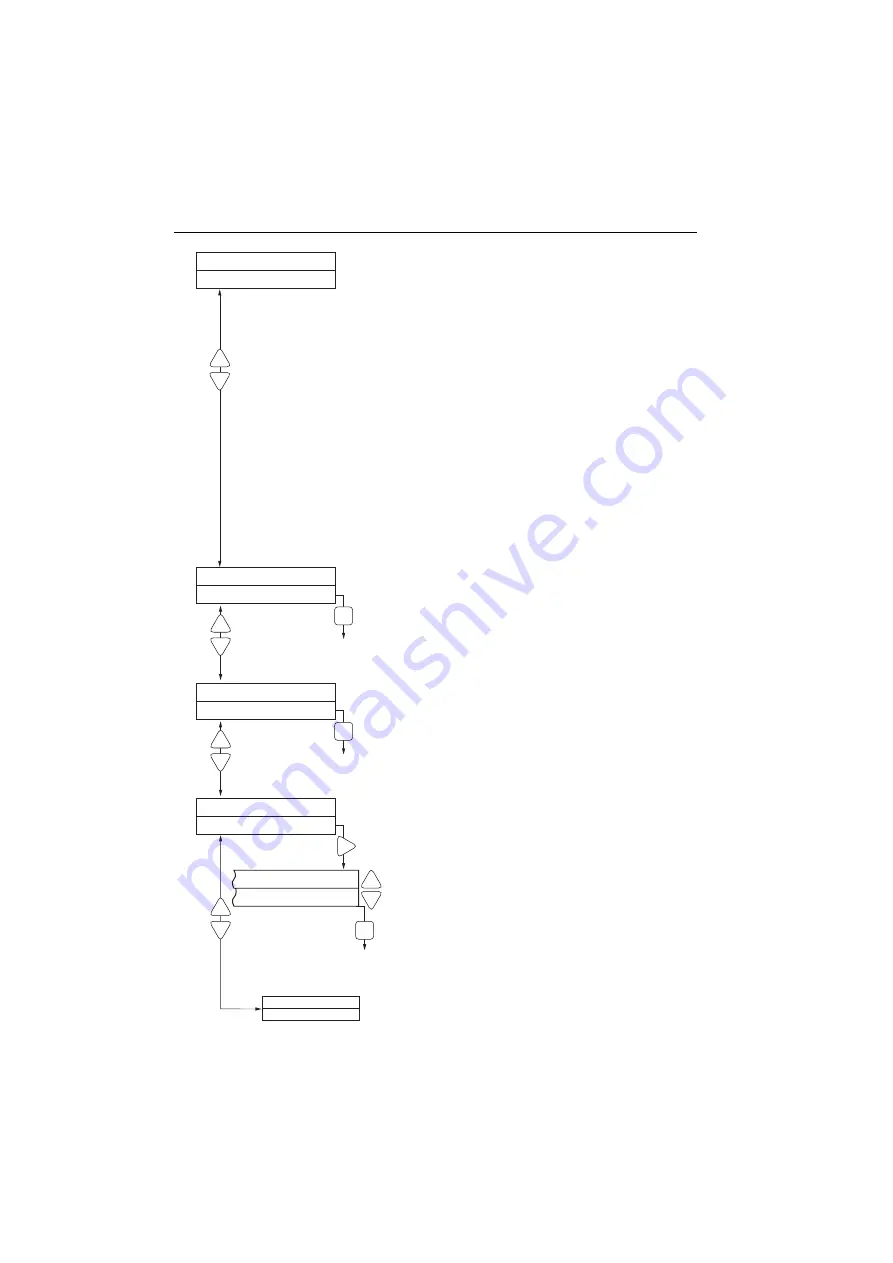
40
Chapter 5
Reference - Benchtop (Local) Operation
Channel Calibration
By default, the display shows ‘real world’ distance
units (e.g. millimetres for linear stages).
This parameter relates the microstep resolution of
the motor to ‘real world’ distance units. See
Appendix D for background information on
microsteps.
Example 1. A stepper motor actuator with 25600
microsteps per revolution and a 1mm pitch lead
screw has a calibration constant of 25600.
Example 2. The ZST range of stepper motor
actuators have 3072 microsteps per revolution, a
76:1 reduction ratio gearbox and a 0.5mm pitch
lead screw.
This results in a calibration constant of
3072 x 76 x 2 = 466944
Note. If required, the position display can be shown
in microstep units - see the ‘Position Units’ setting
in the ‘Advance’ menu.
Absolute Position
The position to which the motors will move, relative
to the Home position, when the front panel ‘Move’
key is pressed.
See also Section 3.4.
Relative Distance
The distance the motors will move, relative to the present
position, when the front panel ‘Move’ key is pressed.
See also Section 3.5.
Velocity Settings
The velocity profile parameters used during a motor
move.
< Acceleration The rate at which the velocity
increases from minimum of
maximum (and decreases from
maximum to minimum).
< Velocity
The maximum velocity at which a
move is performed.
Note. The minimum velocity is always set to zero.
Continued on next page...
Vel. Settings >
Menu
Save
< Accelleration
< Velocity
Rel. Distance >
001.000
Home Settings >
to adjust values
Menu
Save
to adjust values
Abs. Position >
001.000
Menu
Save
to adjust values
Chan Calibration
001.000
















































