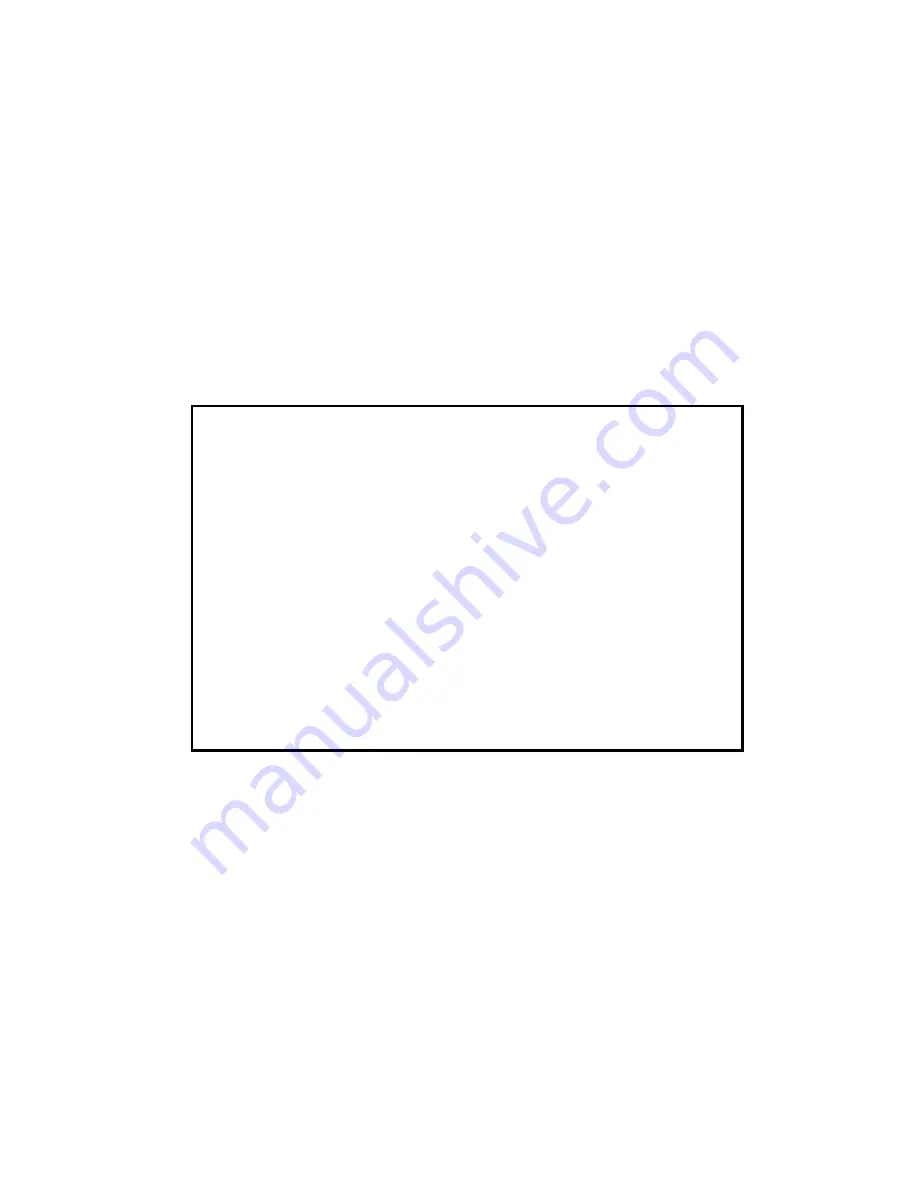
Document 1-0479-013 Rev B
17
SET BAUD RATE
Modem Baud is 038400
(1)
115,200
(2)
76,800
(3)
57,600
(4)
38,400
(5)
19,200
(6)
9,600
(7)
4,800
(8)
2,400
(9)
1,200
(A)
Data, Parity 0
(B)
MODBus RTU
(Esc) Exit to Main Menu
Enter Choice
6.0 BAUD RATE SELECTIONS
(1) Set Baud Rate
When item (1) is selected you will be able to change the transceiver’s RS-232 baud rate; the
communication rate between the Transceiver and the instrument to which it is connected. It is
important to note that this is independent of the baud rate for the other transceiver(s) in the
communication loop. For example, AutoWAVE may be used in an application to send data from
remote process instrumentation to an engineer’s computer. In this application the baud rate for the
transceiver on the instrumentation might be set to 9600, and the transceiver on the computer might
be set to 57,600 or 115,200.
In general, it is desirable to set the baud rate to the highest level supported by the device to which
it is connected. However, please note that this may actually result in slower data communications
in certain circumstances (see the Troubleshooting section).
Figure 5: Baud Rate, Word Length, & Modbus
The Baud Rate section of the user interface provides two other important parameters, the ability to
change the transceiver’s word length and to put it into ModBus RTU mode.
(2) Data Word Length and Parity
There are six data word length and parity comfigurations available to be used with AutoWAVE
transceivers. The default setting is
0
(8,N,1) and is the most commonly used serial communications
protocol.
Содержание AutoWAVE 1-0479-013
Страница 1: ...Part of Thermo Fisher Scientific AutoWAVE Handheld Radio User Guide P N 1 0479 013 Revision B...
Страница 2: ......
Страница 3: ...AutoWAVE Handheld Radio User Guide P N 1 0479 013 Revision B...
Страница 4: ......
Страница 6: ...This page intentionally left blank...
















































