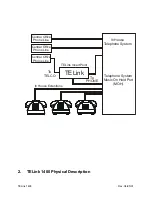TELink
1400
Rev.
04/25/01
The DLDT Play Mode separates the Ads into 2 groups, a “L” group and a “R” group. The “L” group
consists of the first half of the configured Ads, while the “R” group consists of the second half of the
configured Ads.
Number Ads
1
“L” Channel Ads
1
“R” Channel Ads
0
2
1
2
4
1-2
3-4
8
1-4
5-8
16
1-8
9-16
5. Local
Access
Local Access allows the end user the ability to modify the content and playing of Ads and the Ad
play level . A LCD Display and four function keys provide the user access to these features. Local
access is obtained by pressing the “IV” key.
5.1 Local Access Fundamentals
The TELink 1400 guides the user through operations via menu selections presented on the LCD
Display. Certain display conventions have been set to provide the user with information of exactly
how to perform the operation.
The top line of the display indicate the current operation, while the second line prompts the user with
possible selections. The user makes selection by pressing the function key associated with the text
display on the bottom line of the display. Keys “I”, “II”, “III” and “IV” are function keys whose action
and meaning are constantly changing depending upon the current operation. The meaning of these
keys is determined by the bottom line of the display.
Local mode is accessed by pressing key “IV”. Once local mode is accessed, all Ad playing ceases
and the audio channels are bypassed by an internal relay, preventing any action taken by the user to
be heard over the sound system. Local access has a timeout to prevent the unit from being left in
local access mode and automatically reverts to message play mode.
Remote access overrides local access by prevent the user from accessing the machine locally
during a remote session and preempts the local user should a remote access call begin.
5.2 Mode
Selection
Once the TELink 1400 has entered local access mode by pressing the “IV” key. The top line reads
“Select Mode”. The bottom line of the display indicates: Ads, Volume, Fade, and Quit.