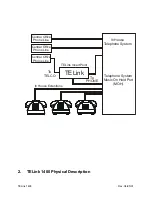TELink
1400
Rev.
04/25/01
The TELink 1400 has two separate audio channels (L & R). Each channel has its own BGM Input,
Fader, Ad timer and Audio Output. The channels can operate either simultaneously or
independently depending upon the Play Mode selected. This independence allows different BGM to
be applied to each channel, and the outputs to be feed to different sound environments.
1.
Connect the TELink's
AUDIO OUT L
jack to the sound system's input using the included
RCA cable. The user may need to adapt the sound system end of this cable to match
the sound system's input jack.
2.
Connect your BGM source to the TELink's
BGM L
jack. Make sure the BGM source is
on, set up properly, and providing audio output.
3.
Connect the TELink's
AUDIO OUT L
jack to the sound system's input using the included
RCA cable. The user may need to adapt the sound system end of this cable to match
the sound system's input jack.
4.
Connect your BGM source to the TELink's
BGM L
jack. Make sure the BGM source is
on, set up properly, and providing audio output.
SOUND SYSTEMS
INPUT
BGM SOURCE
OUTPUT