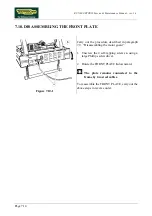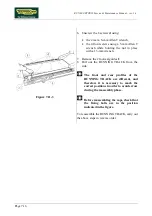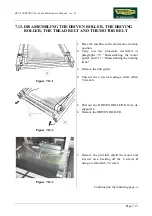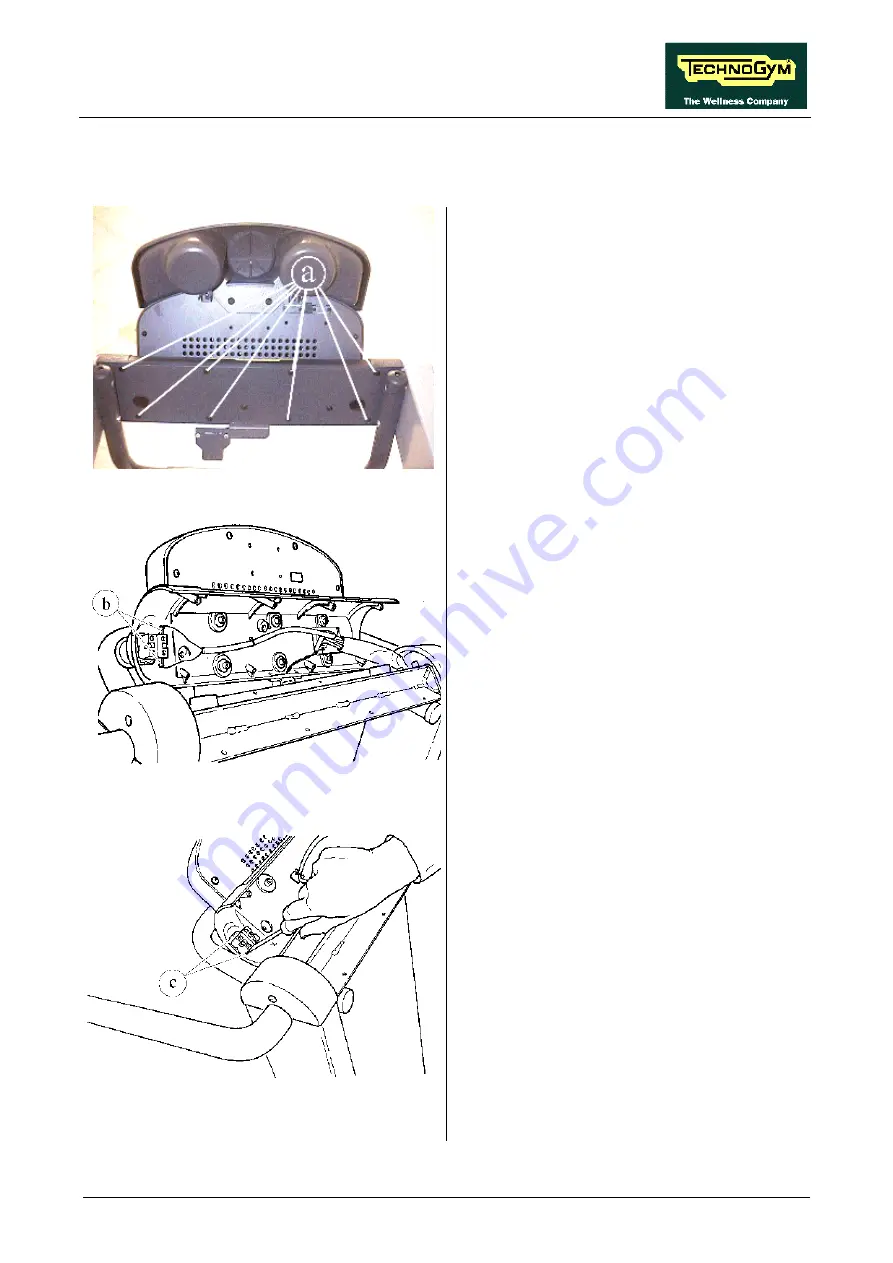
RUN 600 XTPRO: Service & Maintenance Manual - rev. 1.3
Page 7.9
7.6. DISASSEMBLING THE EMERGENCY BUTTON
Figure 7.6-1
1. Turn off the machine and unplug the mains
lead from the wall outlet.
2. Unscrew the 8 self-tapping screws
a
using a
large Phillips screwdriver.
Figure 7.6-2
3. Open the display panel support.
4.
Disconnect the two EMERGENCY
BUTTON wires
b
, using a large Phillips
screwdriver.
Figure 7.6-3
5. Back off the 2 screws
c
which fix the
EMERGENCY BUTTON to the panel using
a large Phillips screwdriver.
Continued on the following page
→
Содержание RUN 600 XTPRO
Страница 1: ...SERVICE MAINTENANCE MANUAL REV 1 3...
Страница 2: ......
Страница 4: ......
Страница 24: ...RUN 600 XTPRO Service Maintenance Manual rev 1 3 Page 2 14 Page intentionally left blank...
Страница 36: ...RUN 600 XTPRO Service Maintenance Manual rev 1 3 Page 3 12 Page intentionally left blank...
Страница 38: ...RUN 600 XTPRO Service Maintenance Manual rev 1 3 Page 4 2 Page intentionally left blank...
Страница 82: ...RUN 600 XTPRO Service Maintenance Manual rev 1 3 Page 6 42 Page intentionally left blank...
Страница 126: ...RUN 600 XTPRO Service Maintenance Manual rev 1 3 Page 8 10 Page intentionally left blank...
Страница 156: ...RUN 600 XTPRO Service Maintenance Manual rev 1 3 Page 11 14 Page intentionally left blank...
Страница 157: ......