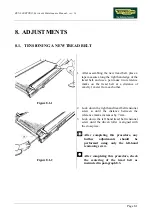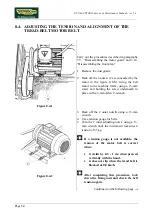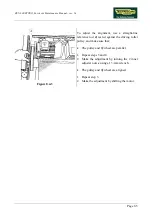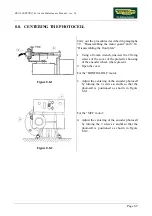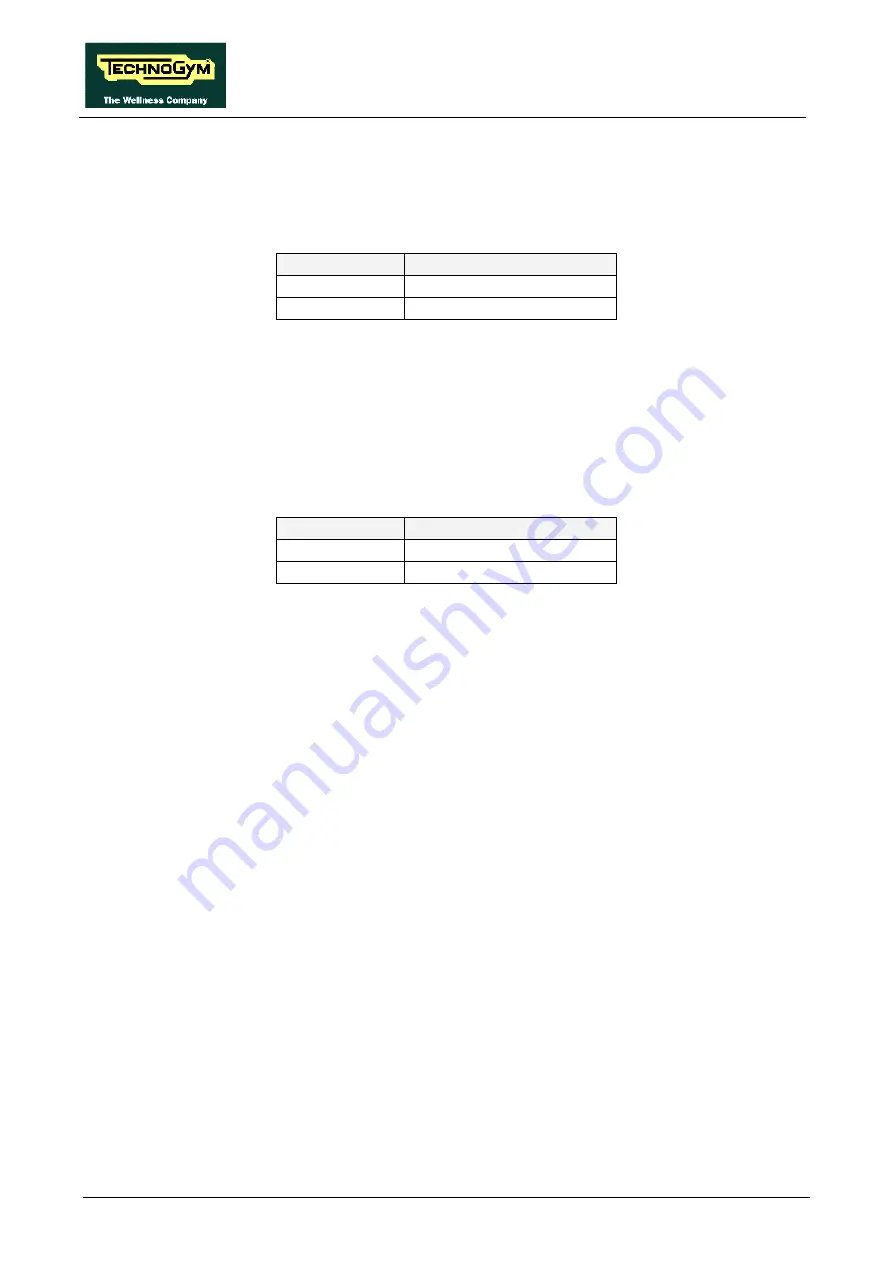
RUN 600 XTPRO: Service & Maintenance Manual - rev. 1.3
Page 9.4
9.2.1. E
NABLING USE OF THE HAND SENSOR
It is possible to enable the use of the sensors acquisition of the heart rate. To change this setting,
when the LED display is showing the current configuration, press the number keys (from
1
to
2
) to
enable or disable the hand sensor, as indicated in the table below:
K
EY
H
EART SENSOR
1
OFF = DISABLED
2
ON = ENABLED
then press
ENTER
to confirm the changes made.
9.2.2. E
NABLING THE DISPLAY MODE
It is possible to enable a display mode function which automatically scrolls the data shown on the 7
segment display. To change the setting, when the LED display is showing the current configuration,
press the number keys (from
1
to
2
) to enable or disable the scrolling function, as shown in the table
below:
K
EY
D
ISPLAY MODE
1
OFF = DISABLED
2
ON = ENABLED
then press
ENTER
to confirm the choice.
The system will now go back to the standby mode. The “CLEAR” key can be pressed at any time to
interrupt the setup procedure and return the equipment to the standby mode.
9.3. MAINTENANCE INFORMATION
In order to perform regular maintenance correctly, the actual number of hours the equipment has
been operated and turned on can be visualized by entering a special access code. With the
equipment in the standby mode, press numeric keys
314
at the same time. The following message
will appear on the matrix display:
PASSWORD = 0
Enter code
1508
(password) and press
ENTER
to confirm. At this point, the LED matrix will scroll
the memorized values of the following information.
9.3.1. H
OURS ON
The number of hours the machine has been turned on:
HOURS ON = xxx
Press
ENTER
to go ahead.
Содержание RUN 600 XTPRO
Страница 1: ...SERVICE MAINTENANCE MANUAL REV 1 3...
Страница 2: ......
Страница 4: ......
Страница 24: ...RUN 600 XTPRO Service Maintenance Manual rev 1 3 Page 2 14 Page intentionally left blank...
Страница 36: ...RUN 600 XTPRO Service Maintenance Manual rev 1 3 Page 3 12 Page intentionally left blank...
Страница 38: ...RUN 600 XTPRO Service Maintenance Manual rev 1 3 Page 4 2 Page intentionally left blank...
Страница 82: ...RUN 600 XTPRO Service Maintenance Manual rev 1 3 Page 6 42 Page intentionally left blank...
Страница 126: ...RUN 600 XTPRO Service Maintenance Manual rev 1 3 Page 8 10 Page intentionally left blank...
Страница 156: ...RUN 600 XTPRO Service Maintenance Manual rev 1 3 Page 11 14 Page intentionally left blank...
Страница 157: ......