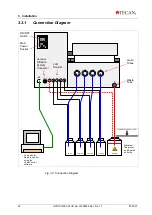5. Programming Procedure
40
HYDROFLEX PLUS No. 30199906 Rev. No. 1.1
2022-01
5.2.1
Starting a Program
SSSSSSSSSSSS
< > Chg OK
START
< > EXIT OK
CH1 PRIMED?
PRIME EXIT YES
RUN1:Program_1
- + EXIT OK
WASTE BOTTLE OK?
NO EXIT YES
INIT
STOP
LIQUID BOTTLE OK?
NO EXIT YES
Select required program
and press OK to continue.
The strips are represented by
S (selected) or N (not selected).
If the required channel is not primed,
press Prime to enter the Prime menu.
The instrument automatically recognizes the
manifold type (8-way or 16-way manifold).
Depending on the type of manifold, 1 or 2 strips at
a time can be selected. Press “Chg” to switch
between selected and not selected. Select the
required strips using the cursor keys (selected
strips are underlined). The selected plate range of
the last started program is remembered.
If necessary, empty the waste bottle
and press YES.
If necessary, fill the required liquid bottle
and press YES.
Press OK to start the wash program.
The current wash step will be displayed.
Press stop to abort the program.
PROGRAM
< > OK
When the program is finished, the
instrument returns to the program menu.
WASH
STOP
Press OK to enter the Start menu.
PLATE INSERTED?
NO EXIT YES
If necessary, fill insert the required plate
and press YES.