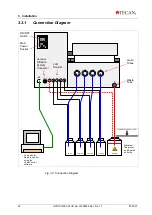4. Operating Instructions
2022-01
HYDROFLEX PLUS No. 30199906 Rev. No. 1.1
37
Select an appropraite plate type and press OK.
PLATE 1, GRE96ft
- + EXIT OK
PLATE MODE
- + EXIT OK
NO. OF CYCLES 2
- + EXIT OK
C1 P1 WASH
- + EXIT OK
Select PLATE MODE and press OK.
Select WASH and press OK.
Select 2 cycles and press OK.
POS: MOVE CUST.
- + EXIT OK
VOLUME 450µl
- + EXIT OK
CHANNEL 1
- + EXIT OK
H-SPEED 1mm/s
- + EXIT OK
FLOWRATE DRIP
- + EXIT OK
PROGRAM END?
- + EXIT OK
FINAL ASP
- NO YES
When the final aspiration step appears, press NO to finish
defining the program.
Select MOVE CUST. and press OK to continue to the next
parameter
Select PROGRAM END? and press OK.
Set the volume to 450 µl and press OK to continue to the
next parameter
set the channel to 1 and press OK to continue to the next
parameter
Set the head speed to 1 mm/s and press OK to continue to
the next parameter
Set the flow rate to DRIP and press OK to continue to the
next parameter
Select an appropriate position for the program.
PROGR 1:
- + EXIT OK
NAME:CELLWASH
567890, , ABCDE
Select an appropriate name for the program.
Z-User Def 7000
- + EXIT OK
Set the user defined Z-position to the appropriate height and
press OK to continue to the next parameter
To define a program press OK to enter the DEFINE EDIT
menu.
DEFINE EDIT
< > EXIT OK
Figure 4.6 Example of a typical wash program for working with adherent cells