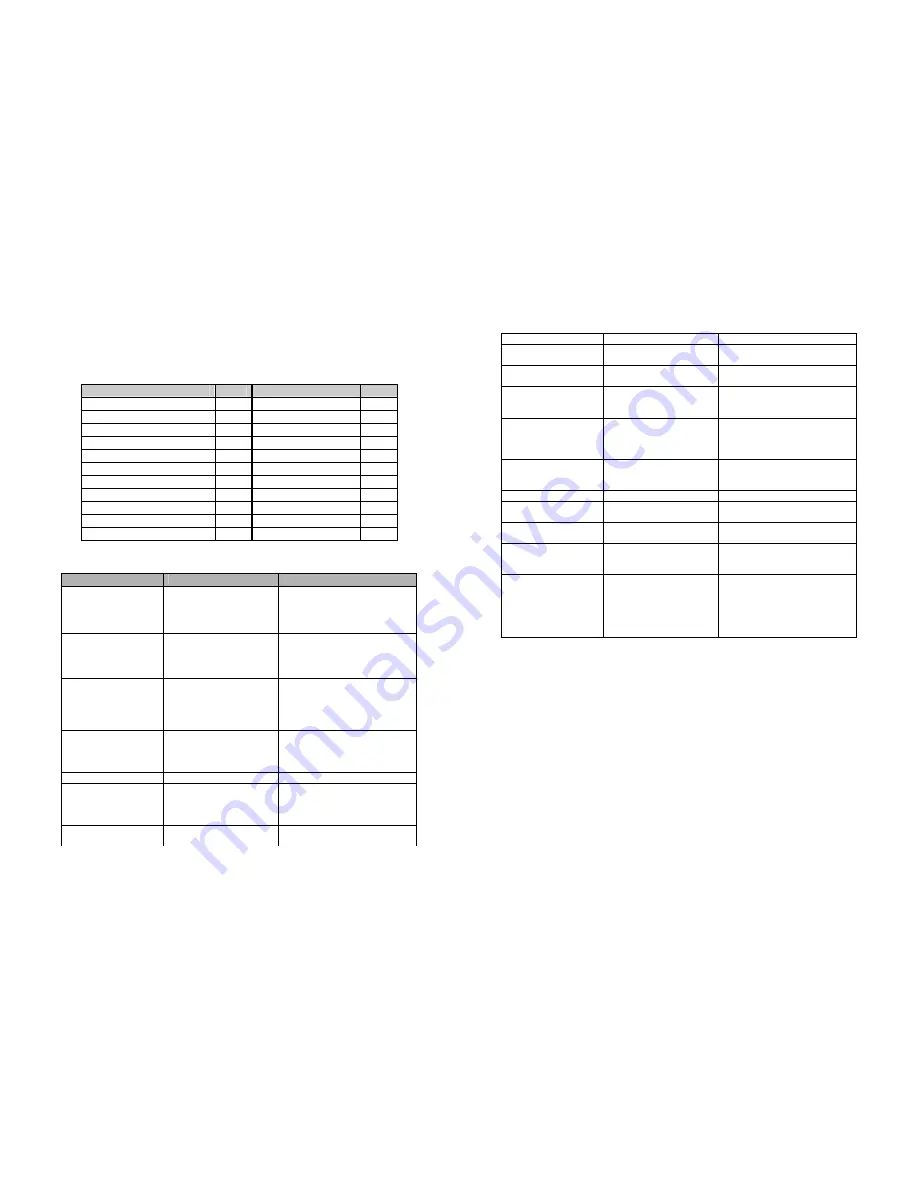
30
8. Trouble Shooting
If the UPS system does not operate correctly, check the operating status on the LCD
display.
Warning
String
Fault
String
Site fail
SITE
Inverter short
SHOR
Fan fail
FANF
Overload fault
OVLD
Battery over voltage (over charged)
HIGH
Inverter soft start fail
ISFT
Battery low
bLOW
Bus soft start fail
bSFT
Charge fail
CHGF
Over temperature fault
OVTP
Inverter temperature high
TEPH
Inverter Volt Low
INVL
Ambient temperature high
AMbH
Inverter Volt High
INVH
Battery open
bOPN
Bus volt over
bUSH
Overload
OVLD
Bus volt Low
bUSL
EPO
EPO
Bus Unbalance
bUSE
Inverter NTC open
NTCO
If the UPS system does not operate correctly, please attempt to solve the problem
using the table below.
Problem
Pzle cause
Remedy
No indication, no warning
tone even though system
is connected to mains
power supply
No input voltage
Check building wiring socket outlet
and input cable.
Display Mode
string ”STbY” in LCD,
even though the power
supply is available
Inverter not switched on
Press On-Switch “I”.
Display Mode
string ”bATT” in LCD, and
audible alarm sounding
every 1 beep in every 4
seconds
Mains power supply has
failed, or Input power and/or
frequency are out of tolerance
Switching to battery mode
automatically.
Check input power source and inform
dealer if necessary.
Emergency supply period
shorter than nominal value
Batteries not fully charged /
batteries defect
Charge the batteries for at least
5 - 8 hours and then check capacity.
If the problem still persists, consult
your dealer.
Fan fail
Fan abnormal
Check if the fan is running
Battery over voltage
Battery is over charged
Stop charging to battery
automatically, and after the battery
voltage is normal and the mains is
normal, charge automatically again.
Battery low
Battery voltage is low
When audible alarm sounding every
second, battery is almost empty.
31
Charge fail
The charge is broken
Notify dealer.
Inverter temperature high
Inside temperature of the UPS
is too high
Check the ventilation of the UPS,
check the ambient temperature.
Ambient temperature high
The ambient temperature is
too high
Check the environment ventilation.
Battery open
Battery pack is not connected
correctly
Check the battery bank is connected
to the UPS.
Check the battery breaker is turn on.
Overload
Overload
Check the loads and remove some
non-critical loads.
Check whether some loads are
failed.
Site fail
Phase and neutral conductor
at input of UPS system are
reversed
Rotate mains power socket by 180°
or connect UPS system.
EPO active
EPO function is enabled
Turn off the EPO switch.
Bus fault(Low/high/
Unbalance/soft start)
UPS internal fault
Notify dealer
Inverter
fault(Low/high/soft start)
UPS internal fault
Notify dealer
Over temperature fault
Over temperature
Check the ventilation of the UPS,
check the ambient temperature and
ventilation.
Inverter short
Output short circuit
Remove all the loads. Turn off the
UPS. Check whether the output of
UPS and loads is short circuit. Make
sure the short circuit is removed, and
the UPS has no internal faults before
turning on again.
Please have the following information at hand before calling the After-Sales
Service Department:
1. Model number, serial number
2. Date on which the problem occurred
3. LCD display status, Buzzer alarm status
4. Utility power condition, load type and capacity, environment temperature,
ventilation condition
5. The information (battery capacity, quantity) of external battery pack if the UPS
is “S” model
6. Other information for complete description of the problem





































