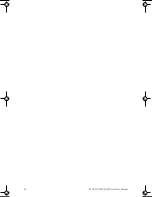Installing Additional Software
TEAC DVD-R/-RW Drive User’s Manual
23
Installing Additional Software
The TEAC DV-W50E Kit contains the following software, which is designed to
complement and enhance the experience of using your new DVD-R drive.
MusicMatch 7 Basic
This software allows you to organize, browse, and listen to your music file
collection, play audio CDs and MP3 files, create MP3 files from your favorite
audio CDs, and sample listening to on-line music.
CyberLink’s PowerDVD XP 4.0
Once you have created your own DVD-R/-RW video discs, you can play them on
your computer or on a set-top DVD player.
To play your own or commercially-available DVD movie titles on a computer,
you will need to install software such as
PowerDVD
. (For more information, see
“Installing PowerDVD Software” on page 24.)
PowerDVD
offers feature-rich
navigation controls for an enhanced interactive DVD playback experience.
Installing MusicMatch 7 Basic
To install MusicMatch software:
1.
Insert the included CD-ROM disc containing
Easy CD Creator DVD Edi-
tion 5.3x Basic
and
MusicMatch 7
software into your computer’s CD-
ROM (or the TEAC DV-W50E drive).
If the Auto-run feature is enabled on your computer, the installation program
for the Roxio software will start to run automatically. Click the
Cancel
button
in the
Choose a Language
window to stop the installation.
2.
In
My Computer
, right-click on the drive that contains the
Roxio/Music-
Match
CD-ROM disc.
3.
On the drop-down menu, click
Explore
to open
Windows Explorer
.
4.
In the right panel of
Windows Explorer
, double-click the
Musicmatch
folder.
5.
Double-click on the file
MUSICMATCH_7501026.exe
within the
Music-
match
folder. Follow the on-screen instructions to complete the installa-
tion.
6.
Once the software is installed, you can launch
MusicMatch 7
by clicking
the
MusicMatch Jukebox
icon on the task bar or desktop.
7.
To learn about MusicMatch features, click
Help
on the top menu bar,
then select either
MusicMatch Jukebox Help
or
Tutorial
from the drop-
down menu.
TEACdvd-r/rw.book Page 23 Wednesday, January 22, 2003 3:47 PM